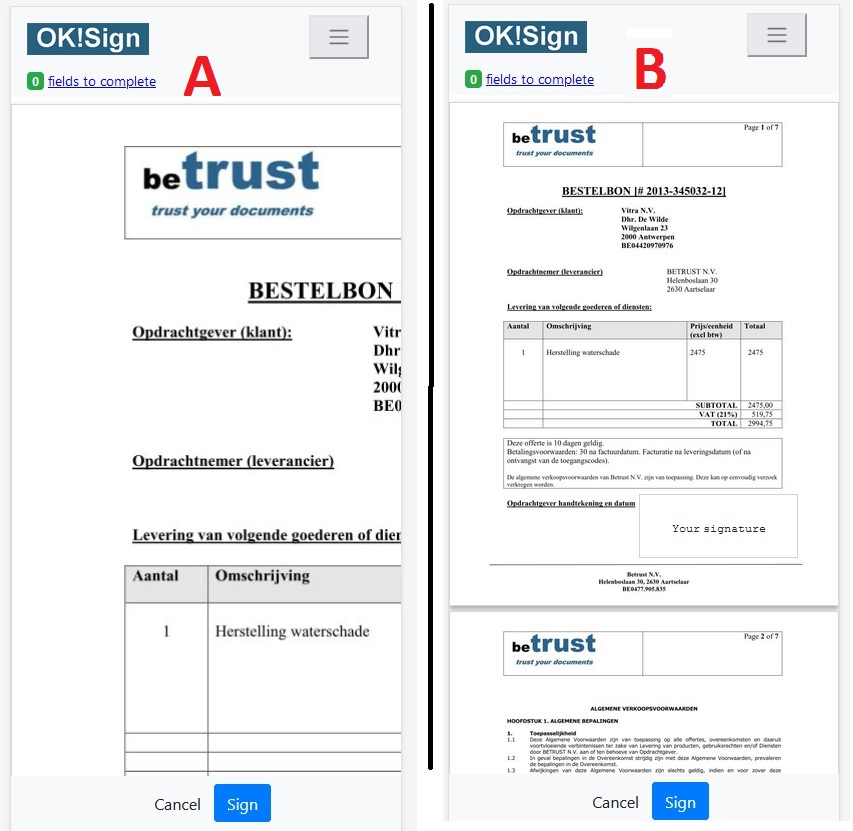This information is only available in English.
History
| Document history | |
|---|---|
| 2026-02-11 | STEALTH MODE added: If you don't know the document's content (hence you don't know where signatures should be positioned), signatures can automatically be added on a separate page at the end of the document. More info |
| 2025-12-20 | GOOD TO KNOW: As of January 1st 2026 the Itsme eSign service is used. More info. No impact on API usage. Prefer to use the Metadata.retrieve (v2) service if you still use v1 (see next history item). |
| 2025-09-27 | Added Metadata.retrieve (v2) service. Use this service to reconcile your data with the document's metadata (signed or not, how many signatures in signed document, who signed, content of fields, ...). Metadata.retrieve is deprecated, please use this service. |
| 2025-03-29 | Added LinkedList.retrieve service to retrieve the corresponding (linked) signed_docid or source_docid of the passed docid. |
| 2024-10-22 | Added EmailTemplates.retrieve service to retrieve a list of email templates defined in the account |
| 2023-11-25 | Added Users.retrieve service to retrieve a list of users in the account |
| 2023-11-18 | Briefcase.create service: Added webhookurl as possible parameter. |
| 2023-10-28 | Added Contacts.upload service to insert or update contact(s) in the account's contacts list. Added Contacts.retrieve service to retrieve a list of account's contacts.. Added Contacts.remove service to remove contact(s) from the account's contacts list. |
| 2023-10-21 | Add Email/SMS workflow so signatures can be collected in a specific order. See Example 12: Add Email/SMS workflow |
| 2023-07-15 | Added filename parameter to the Documents.signed service response).
|
| 2023-04-15 | As of now the Audittrail.retrieve service expects the x-oksign-docid parameter to be signed docid of the signed documen (no longer the source_docid).
|
| 2023-03-25 | Restrict Text(Area) data input by using validation rules. See Example 11: Add validation rules to Text(Area) fields |
| 2022-07-16 | Add a teammember's countersignature to a document. See FormDesc.upload service example 10 Editor.create service: Added showTeammembers parameter
|
| 2022-06-07 | Added RateLimiter documentation |
| 2022-01-31 | Notifications.upload service available allowing to (re)send email(s) and/or SMS(s) after uploading a Form Descriptor |
| 2022-01-31 | Briefcase.create, Briefcase.retrieve and Briefcase.remove services available allowing to bundle documents together so these documents can be signed together with 1 siging link by the signer(s). |
| 2021-11-21 | EmailAttachment.upload and EmailAttachment.remove services available |
| 2021-09-21 | API methods flow Added creditsinfo JSONArray as callbackurl/returnurl parameter so the number of credits consumed per signer can be processed. |
| 2021-09-18 | Editor.create service Added showAnonymousSigners, showMeSigner, showSigningOptions parameters |
| 2021-09-04 | Documents.active service available |
| 2021-05-05 | Audittrail.retrieve service available |
General information
Use the API to easily scale from simple eSignature integrations to complex enterprise applications.
API to easily scale from simple eSignature integrations to complex enterprise applications.
The
 API is exposed as REST web services.
API is exposed as REST web services.
In case of questions, contact us at support@betrust.be
REST endpoint
The REST root endpoint is located at https://oksign.be/services/rest/v1 Each service is defined with a noun and verb added to the endpoint:https://oksign.be/services/rest/v1/{noun}/{verb} Authentication
The API requires authorization for all its methods.The authorization token (= API key) is passed as the value of a custom HTTP header called
x-oksign-authorization.
The x-oksign-authorization header's value is the combination of:
- Your accountnumber;
- An authentication token ;
- An organizational token
x-oksign-authorization = 100693;463204-5BC1F362-85AD-34A3-9DB5-DC891D20979E;marketing The authorization token (= API key) can be linked to a callbackURL, returnURL and webhookURL (all optional).
If your application cannot receive http requests, API Polling can be used to find out which documents have been signed in a defined timeframe.
Organizational tokens can be defined in your account, menu-item
REST API --> API Console.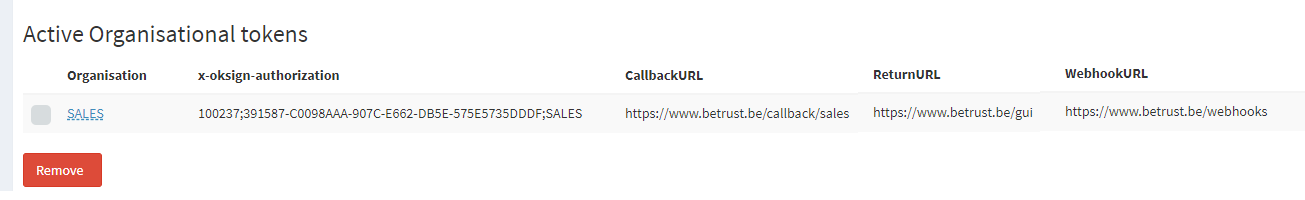
API response result
Each response contains aJSONObject describing a status and reason. The return code is always 200.
The response is a
JSONObject indicating the status and the reason:
- If the status is
OKthe reason will give more information. - If the status is
FAILEDthe reason will give more information about the error that occured.
Example (success):
{
"reason": "{ "https://oksign.be/sign/100693/gtOZQBecrNHpdx_z6i..."},
"status": "OK"
} Example (failure): {
"reason": ""Invalid format x-oksign-docid. Found: 'zzz'. Expected: A valid format",
"status": "FAILED"
} Note: The Document.retrieve and Audittrail.retrieve services return a PDF document. In case of error a 404 error is returned.Note: If a really bad error occures a 500 - Internal Server Error is thrown.
Rate limits
FREE (non paying) accounts have a limitation of sending 20 emails using the API services. Do you need more for your API testing? Contact us at support@betrust.be
As some requests consume more resources to handle than others, different rate limits are imposed.
Different requests per second (RPS) are applicable as follows:
Document.upload | 3 RPS |
|---|---|
Document.retrieve | 3 RPS |
Metadata.retrieve (deprecated) | 3 RPS |
Metadata.retrieve (v2) | 3 RPS |
Documents.signed | 1 request per 3 minutes |
Documents.active | 1 request per 3 minutes |
| 1 request per 3 minutes |
| All other endpoints | 10 RPS |
If a request is called too often a
429 Too Many Requests response code is returned. Credits and account's storage size The account's storage size is limited. You can monitor the available/maximum storage size and available credits as follows:
Using the Account's Dashboard Login into your account and check the number of credits and available/maximum storage. Example:
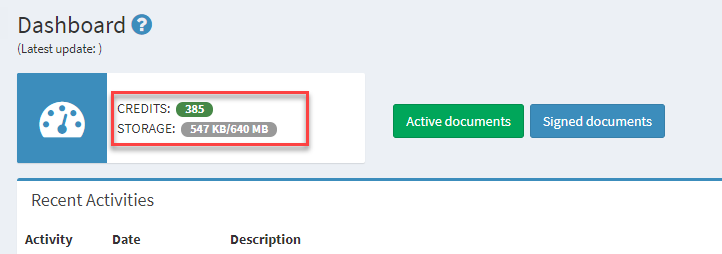
Using the API
Use the Credits.retrieve service (see below).
Checking the API response (header)
Credits
All services add following entry in the response header:
X-AccountCredits-Remaining : -3.158
This way the number of remaining credits can be monitored.
Some services (see table below) perform a credits balance check and return following response in case no credits are available in your account. Example:
{
"reason": "{ Insufficient credits. Found: -3.158.Expected: A positive balance. Please buy credits in your account.}",
"status": "FAILED"
}
Account's storage
The Document.upload service adds following entries in the response header:
X-AccountStorage-Limit :671088640
X-AccountStorage-Remaining :-12586
X-AccountStorage-Reset never
This way the available storage capacity can be monitored.
A storage check is done and if no storage is available when uploading a document following response is returned:
{
"reason": "{ Max account size exceeded. Maximum size allowed (bytes): 671088640. Current size (bytes): 671089857.)},
"status": "FAILED"
} Please find below the list of which services do a credit and/or storage check:
Service Credit check Storage check Document.uploadYES FormDesc.upload Notifications.uploadYES FormDesc.retrieveYES Document.retrieveYES Document.exists Document.remove Metadata.retrieve (deprecated)YES Metadata.retrieve (v2)YES Documents.activeYES Documents.signed (API polling)YES Webhooks.retrieve (API polling)YES Credits.retrieve Audittrail.retrieveYES
Notes: - The account's storage size increases when credits are bought with a maximum of 754974720.
- Please remove regularly (signed) documents from your account if no longer used. No documents are automatically removed from your account.
- Documents can still be uploaded even if credits are negative as not to impact the service to your customers.
- Documents can still be signed even if storage has exceeded or credits are negative as not to impact the service to your customers.
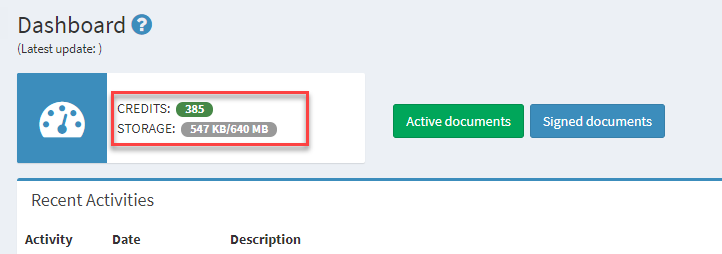
Using the API
Use theCredits.retrieve service (see below).
Checking the API response (header)
CreditsAll services add following entry in the response header:
X-AccountCredits-Remaining : -3.158This way the number of remaining credits can be monitored.
Some services (see table below) perform a credits balance check and return following response in case no credits are available in your account. Example:
{
"reason": "{ Insufficient credits. Found: -3.158.Expected: A positive balance. Please buy credits in your account.}",
"status": "FAILED"
} Account's storage
The Document.upload service adds following entries in the response header:
X-AccountStorage-Limit :671088640This way the available storage capacity can be monitored.
X-AccountStorage-Remaining :-12586
X-AccountStorage-Reset never
A storage check is done and if no storage is available when uploading a document following response is returned:
{
"reason": "{ Max account size exceeded. Maximum size allowed (bytes): 671088640. Current size (bytes): 671089857.)},
"status": "FAILED"
} Please find below the list of which services do a credit and/or storage check:| Service | Credit check | Storage check |
Document.upload | YES | |
FormDesc.upload | ||
Notifications.upload | YES | |
FormDesc.retrieve | YES | |
Document.retrieve | YES | |
Document.exists | ||
Document.remove | ||
Metadata.retrieve (deprecated) | YES | |
Metadata.retrieve (v2) | YES | |
Documents.active | YES | |
Documents.signed (API polling) | YES | |
Webhooks.retrieve (API polling) | YES | |
Credits.retrieve | ||
Audittrail.retrieve | YES |
- The account's storage size increases when credits are bought with a maximum of 754974720.
- Please remove regularly (signed) documents from your account if no longer used. No documents are automatically removed from your account.
- Documents can still be uploaded even if credits are negative as not to impact the service to your customers.
- Documents can still be signed even if storage has exceeded or credits are negative as not to impact the service to your customers.
API methods flow
The typical use of the web services is as follows:- Upload a document (PDF or Word) to the
 platform using the
platform using the Document.uploadservice. - Upload a form descriptor (describing the form's (signature) fields) to the
 platform using the
platform using the Formdesc.uploadservice. - The
Formdesc.uploadservice returns a signing URL you can send to the signer(s). - Upload notifications (if needed) defining email(s) and/or SMS(es) to be send to the signer(s) using the
Notifications.uploadservice. The email and/or SMS informs a signer the document or briefcase is ready for signing. A signing link is added to the email's/SMS content). - If emails or SMSs are send, the GET webhookURL - if defined - is called in case of any errors (or use the
Webhooks.retrieveservice as a polling mechanism to get an overview of errors). - Once a document has been signed the GET callbackURL - if defined - is used to inform your application a document has been signed (otherwise API polling can be used).
Following parameters are added to the callbackURL. Example:
https://your.website.com/callbackurl/?source_docid=897215-59BFAC70-6257-1260-F259-6259A18EECE0
The
&signed_docid=656858-6072474D-80A0-D54A-4937-4FD639BAE9B6
&fields_completed=%5B%22SIG_FIELD_1%22%2C%22SIG_FIELD_2%22%5D
&orgtoken=sales
&accountnbr=100123
&ts=2020-08-03T10%3A57%3A35%2B02%3A00
&nbrOfSigaturesRequired=2
&nbrOfSigaturesValid=2
&creditsinfo=%5B%7B%22signerid%22%3A%20%22bt_00000000-0000-0000-0000-000000000001%22%2C%22signingoption%22%3A%20%22itsme%22%2C%22credits%22%3A%203%2C%22subscription%22%3A%200%7D%5Dsource_docidis the docid of the document that has been uploaded before.
Thesigned_docidis the docid of the signed copy of the source document.
Thefields_completedcontains a list (JSONArray) of the completed fields (signature and other fields).
Theorgtokencontains the name of the organisational token by which the document was uploaded with.
Theaccountnbrcontains the accountnumber.
Thetsdefines the current timestamp.
ThenbrOfSigaturesRequireddefines the number of signatures boxes in the document.
ThenbrOfSigaturesValiddefines the number of signatures boxes completed.
Thecreditsinfodefines for each signer the number of credits consumed.
Notes:- The callbackURL, returnURL and webhooksURL requests are send using a GET method.
- The creditsinfo is a JSONArray containing for each signer the signingmethod used and the number of credits consumed. The number of credits consumed is the sum of the
creditsandsubscriptionvalues. Example:
[ { "signerid": "bt_00000000-0000-0000-0000-000000000001", "signingoption": "itsme", "credits": 3, "subscription": 0 } ]The signingoptions are 'pen', 'tan', 'itsme", 'eid'. 'tan' is signing via a TAN code send via SMS. - If the
nbrOfSigaturesRequiredequalsnbrOfSigaturesValidthen all signatures are in place and the document is completely signed. - It is possible in future versions new parameters are added
- The parameters
source_docandsigned_dochave been renamed tosource_docidandsigned_docidto be consistent with the naming used in the Documents signed service. The old parameters remain in the parameters list but please update your code. - If the credits balance in your account is negative, sending of callbacks is deferred until the balance becomes positive again.
- The GET returnURL - if defined - is used to redirect the browser to whatever location is requested.
Following request parameters are added to the returnURL. Example:
https://your.website.com/returnurl/?status=OK
The
&source_docid=897215-59BFAC70-6257-1260-F259-6259A18EECE0
&signed_docid=656858-6072474D-80A0-D54A-4937-4FD639BAE9B6
&fields_completed=%5B%22SIG_FIELD_1%22%2C%22SIG_FIELD_2%22%5D
&orgtoken=sales
&accountnbr=100123
&ts=2020-08-03T10%3A57%3A35%2B02%3A00
&nbrOfSigaturesRequired=2
&nbrOfSigaturesValid=2
&creditsinfo=%5B%7B%22signerid%22%3A%20%22bt_00000000-0000-0000-0000-000000000001%22%2C%22signingoption%22%3A%20%22itsme%22%2C%22credits%22%3A%203%2C%22subscription%22%3A%200%7D%5Dstatusis OK if the document has been successfully signed, FAILED otherwise.
Thesource_docidis the docid of the document that has been uploaded before.
Following parameters are only added in case the document has been successfully signed:
Thesigned_docidis a signed copy of the source document (only if status = OK).
Thefields_completedcontains a list (JSONArray) of the completed fields (signature and other fields).
Theorgtokencontains the name of the organisational token by which the document was uploaded with.
Theaccountnbrcontains the accountnumber.
Thetsdefines the current timestamp.
ThenbrOfSigaturesRequireddefines the number of signatures boxes in the document.
ThenbrOfSigaturesValiddefines the number of signatures boxes completed.
Thecreditsinfodefines for each signer the number of credits consumed.
Notes:- The creditsinfo is a JSONArray containing for each signer the signingmethod used and the number of credits consumed. The number of credits consumed is the sum of the
creditsandsubscriptionvalues. Example:
[ { "signerid": "bt_00000000-0000-0000-0000-000000000001", "signingoption": "itsme", "credits": 3, "subscription": 0 } ] - If the
nbrOfSigaturesRequiredequalsnbrOfSigaturesValidthen al signatures are in place and the document is completely signed. - It is possible in future versions new parameters are added
- The parameters
source_docandsigned_dochave been renamed tosource_docidandsigned_docidto be consistent with the naming used in the Documents signed service. The old parameters remain in the parameters list but please update your code.
- The creditsinfo is a JSONArray containing for each signer the signingmethod used and the number of credits consumed. The number of credits consumed is the sum of the
- You can use the
Document.retrieveandMetadata.retrieveservices to get the signed copy of the document (passing thesigned_docidvalue) and any metadata (content of completed fields, more info over the signatures placed on the document). - Use the
Document.removeservice to remove the (signed) document from the platform.
platform.
List of available services
Basic services:
Document.upload | POST Upload a document (PDF or Word) to the  platform platform |
FormDesc.upload | POST Upload the Form Descriptor to the  platform platform |
Notifications.upload | POST Upload the Notifications to the  platform platform |
FormDesc.retrieve | GET Retrieve the previously uploaded Form Descriptor. This allows you to detect if any FormDesc changes that were made using the Document Editor (like adding or removing fields). |
Document.retrieve | GET Retrieve a (signed) document from the  platform platform |
Document.exists | GET Does a (signed) document still exists on the  platform? platform? |
Document.remove | DELETE Remove a (signed) document from the  platform platform |
Metadata.retrieve (deprecated) | GET Retrieve the metadata from a (signed) document so all fields and signature can be automatically processed in you application. |
Metadata.retrieve (v2) | GET Retrieve the metadata from a (signed) document so all fields and signature can be automatically processed in you application. |
Documents.active | GET Retrieve a list of all active documents (all documents visible in the Active Documents tab). |
Documents.signed (API polling) | GET Retrieve a list of docids of signed documents in a defined timeframe. |
Webhooks.retrieve (API polling) | GET Retrieve a list of webhooks indicating a problem with sending an email or SMS in a defined timeframe. |
Credits.retrieve | GET Retrieve more information about your credits. |
Audittrail.retrieve | GET Retrieve the Audit Trail Report of a (signed) document. |
Additional services:
Below the list additional services which might come in handy:Briefcase services
The Briefcase services bundles documents together so they can be signed using one signing link per signer.Briefcase.create | POST Upload a JSONObject defining which documents to sign and other properties. |
Briefcase.retrieve | GET Retrieve a previously uploaded Briefcase tokeninfo JSONObject for consultation. |
Briefcase.remove | DELETE Remove a previously created Briefcase from the  platform. platform. |
Email Attachment services
The Email Attachment services allows you to add attachment(s) to an email sent via your account (when sending the signing link(s) to the signer(s)).
account (when sending the signing link(s) to the signer(s)).EmailAttachment.upload | POST Upload a file to be added as attachment to an email sent from your  platform. platform. |
EmailAttachment.remove | DELETE Remove a previously uploaded attachment file. |
EditorExpress services
The EditorExpress services allows you to invoke the Editor in your own application so the user can modify the document. Afterwards the modified FormDescriptor can be read using the FormDesc.retrieve service.
Editor in your own application so the user can modify the document. Afterwards the modified FormDescriptor can be read using the FormDesc.retrieve service.EditorExpress.create | POST Upload a tokeninfo JSONObject defining which document to show in the editor. |
EditorExpress.retrieve | GET Retrieve a previously uploaded EditorExpress tokeninfo JSONObject for consultation. |
EditorExpress.remove | DELETE Remove a previously uploaded EditorExpress tokeninfo JSONObject from the  platform. platform. |
SignExpress services
Add a 'Sign now' button in your application and use the SignExpress service to have an end-to-end flow between your application and OK!Sign.SignExpress.create | POST Upload a tokeninfo JSONObject defining which documents to sign and by which signer (and other properties). |
SignExpress.retrieve | GET Retrieve a previously uploaded SignExpress tokeninfo JSONObject for consultation. |
SignExpress.remove | DELETE Remove a previously uploaded SignExpress tokeninfo JSONObject from the  platform. platform. |
Document Upload service
| URL |
https://oksign.be/services/rest/v1/document/upload
|
|---|---|
| Title | Document upload Upload a PDF or Word document that needs to be completed and/or signed. |
| Method | POST |
| Request Headers |
The x-oksign-authorization header's value is the combination of:
Headers only support US-ASCII characters. If you need to pass filenames with characters outside the US-ASCII range please define the filename in the FormDesc.upload service (see Example 6: Add filename to the Form Descriptor).
Example:
|
| Body |
Put the raw PDF of Word file in the body.
Example:
%PDF-1.5 %µµµµ 1 0 obj <</Type/Catalog/Pages 2 0 R/Lang(nl-BE) /StructTreeRoot 59 0 R/MarkInfo<</Marked true>>>> endobj |
| Success Response |
The response is a JSONObject containing the status (OK, FAILED) and the reason is the documentID of the uploaded document. This docid is needed with other webservices. Example: {
|
| Error Response | In case of a severe error a 500 Internal Server Error is thrown. |
| Notes |
|
Formdesc Upload service
| URL |
https://oksign.be/services/rest/v1/formdesc/upload
|
||||||||||||||||||||||||||||||||||||||||||||||||||||||||||||||||||||||||||||||||
|---|---|---|---|---|---|---|---|---|---|---|---|---|---|---|---|---|---|---|---|---|---|---|---|---|---|---|---|---|---|---|---|---|---|---|---|---|---|---|---|---|---|---|---|---|---|---|---|---|---|---|---|---|---|---|---|---|---|---|---|---|---|---|---|---|---|---|---|---|---|---|---|---|---|---|---|---|---|---|---|---|---|
| Title | FormDesc upload The FormDescriptor defines the fields to be added to the document. The allowed fields are:
JSONObject. The field definitions for a document can be copied from your account using the Document Editor.Do as follows:
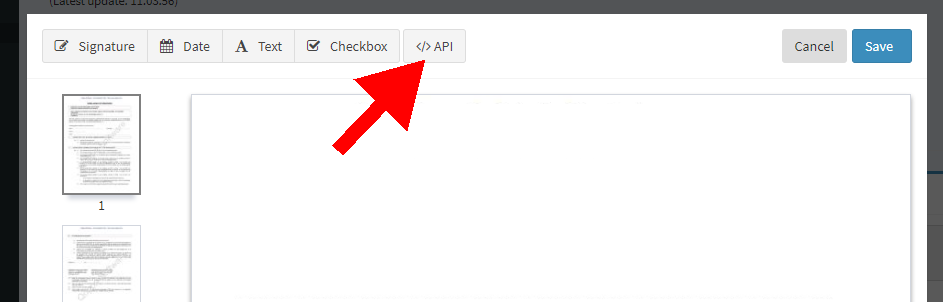
it to this service giving you all freedom to tailer the fields when uploading other (type of) documents if needed (see the examples below). | ||||||||||||||||||||||||||||||||||||||||||||||||||||||||||||||||||||||||||||||||
| Method | POST | ||||||||||||||||||||||||||||||||||||||||||||||||||||||||||||||||||||||||||||||||
| Request Headers |
The x-oksign-authorization header's value is the combination of:
x-oksign-authorization = 100693;463204-5BC1F362-85AD-34A3-9DB5-DC891D20979E;marketingThe x-oksign-docid is the docid you received when uploading the document Document.upload service.
|
||||||||||||||||||||||||||||||||||||||||||||||||||||||||||||||||||||||||||||||||
| Body |
The body is a JSONObject containing:
Below some examples you can copy/paste and modify as needed for your own situation:
Example 1: Pass a JSONObject with pagenbr, posX and posY for each fieldIf you know the position of each field in the document, you can define each field with its pagenbr, posX, posY parameters.Raw { "reusable": false, "fields": [ { "inputtype": "CanvasSIG", "name": "SIG_FIELD_1", "required": true, "pagenbr": 0, "posX": 119.89, "posY": 712.73, "width": 175, "height": 70, "signerid": "bt_00000000-0000-0000-0000-000000000100", "signingoptions": { "eid": {}, "pen": {}, "tan": {}, "itsme": {} } }, { "inputtype": "CanvasSIG", "name": "SIG_FIELD_2", "required": true, "pagenbr": 0, "posX": 331.56, "posY": 712.73, "width": 175, "height": 70, "signerid": "bt_00000000-0000-0000-0000-000000000200", "signingoptions": { "eid": {}, "pen": {}, "tan": {}, "itsme": {} } }, { "inputtype": "Text", "name": "FIELD_1", "required": true, "pagenbr": 0, "posX": 152.13, "posY": 476.26, "height": 20.67083333333333, "width": 300.1405, "fontsize": "12" } ], "signersinfo": [ { "name": "John Lennon", "mobile": "+32495123456", "actingas": "Singer / Songwriter", "id": "bt_00000000-0000-0000-0000-000000000100", "email": "john.lennon@imagine.com" }, { "name": "", "mobile": "", "actingas": "", "id": "bt_00000000-0000-0000-0000-000000000200", "email": "yoko.ono@imagine.com" } ] }A signersinfo JSONArray allows you to define for each Signature box (CanvasSIG) field the signer's name, actingas (function), email and mobile number. This way the signer does not need to enter this data and you keep full control of these properties during the signing process.The signerid (bt_00000000-0000-0000-0000-000000000100 in above example) defines which CanvasSIG field corresponds to which entry in the signersinfo JSONArray.Notes:
Example 2: Pass a JSONObject with a marker parameter for each fieldIf you don't know the exact position of the (signature) field(s) (you use a report generator and cannot calculate these values for each field) you can use markers instead (see below). Do as follows:
Raw { "reusable": false, "fields": [ { "marker": "_sb1_", "inputtype": "CanvasSIG", "name": "SIG_FIELD_1", "required": true,Remarks: Keep the ratio between width and height of each CanvasSIG field at 3. Good dimensions are width:150 and height:50.The marker defines the top-left position of the signature box, so keep this into account when defining the marer location on the page. Example 3: (STEALTH MODE) Pass a JSONObject with NO pagenbr, posX, posY width and height parameter for each CanvasSIG (signature) fieldIf you don’t know the content of the document, signatures can automatically be added on a separate page at the end. Do as follows:
Raw { "reusable": false, "fields": [ { "inputtype": "CanvasSIG", "name": "SIG_FIELD_1", "required": true,Remarks: Only one signature is added to the document for each signer, even if you defined multiple CanvasSIG fields for the same signer.As you don't know the content of the document you'll probably not add other fields (text, date, select, checkbox) fields. Example 3: Add notifications to the Form DescriptorPreferably use the Notifications.upload service allowing you to (re)send email(s) and/or SMS(s) at any time after uploading the Form Descriptor. Define a notifications JSONObject to inform signers via email and/or SMS that a document is ready to be signed.The notifications JSONObject can contain a smtp and/or sms JSONObject defining the attributes of the email(s) or SMS(s) to send.
Raw { "reusable": false, "notifications": { "smtp": { "sender": "Bill Gates", "to": ["bt_00000000-0000-0000-0000-000000000001"], "cc": [], "subject": "Contract_TEST_14-10-2019.pdf", "body": "<p>Dear,<br/> click the button below to start the signing process.</p>", "reminder_days": 3, "repeat": 3, "language" : "fr", "delay": 0 }, "sms": { "to": ["bt_00000000-0000-0000-0000-000000000001"], "subject": "Please sign the document Contract_0025847 via link:", "reminder_days": 0, "repeat": 0, "delay" : 0, "language" : "nl" } }, "fields": [ { "signerid": "bt_00000000-0000-0000-0000-000000000001", "height": 82.68, "inputtype": "CanvasSIG", "name": "SIG_FIELD_1", "pagenbr": 4, "posX": 51.26, "posY": 390.27, "required": true, "signingoptions": { "eid": {}, "pen": {}, "tan": {}, "itsme": {} }, "width": 204.23 } ], "signersinfo": [ { "mobile": "32495XXXXXX", "name": "Bill Gates", "actingas": "Tester", "id": "bt_00000000-0000-0000-0000-000000000001", "email": "bill.gates@microsoft.xxx" } ] } The smtp JSONObject has following parameters:
The sms JSONObject has following parameters:
Example 4: Add logo to the Form DescriptorTo define the logo to be displayed during the Signing process a logo key/value pair can be defined defining the URL of the logo.Raw { "logo" : "https://www.yourwebsite.com/static/images/yourlogo.png", "reusable": false, "fields": [ { "signerid": "bt_00000000-0000-0000-0000-000000000001", "height": 82.68, "inputtype": "CanvasSIG", "name": "SIG_FIELD_1", "pagenbr": 4, "posX": 51.26, "posY": 390.27, "required": true, "signingoptions": { "eid": {}, "pen": {}, "tan": {}, "itsme": {} }, "width": 204.23 } ], "signersinfo": [ { "mobile": "32495XXXXXX", "name": "Bill Gates", "actingas": "Tester", "id": "bt_00000000-0000-0000-0000-000000000001", "email": "bill.gates@microsoft.xxx" } ] } If the logo parameter is not defined, the logo is displayed as defined in your account via menu Settings --> Company Data --> Name and Logo. If the logo is not defined, the  logo is displayed. logo is displayed.
Example 5: Add sendtomeonly to the Form DescriptorTo define whether or not the signed document should be send to all signers (or only to the account's email) the sendtomeonly key/value pair can be defined.Raw { "sendtomeonly" : true, "reusable": false, "fields": [ { "signerid": "bt_00000000-0000-0000-0000-000000000001", "height": 82.68, "inputtype": "CanvasSIG", "name": "SIG_FIELD_1", "pagenbr": 4, "posX": 51.26, "posY": 390.27, "required": true, "signingoptions": { "eid": {}, "pen": {}, "tan": {}, "itsme": {} }, "width": 204.23 } ], "signersinfo": [ { "mobile": "32495XXXXXX", "name": "Bill Gates", "actingas": "Tester", "id": "bt_00000000-0000-0000-0000-000000000001", "email": "bill.gates@microsoft.xxx" } ] } Following values are allowed:
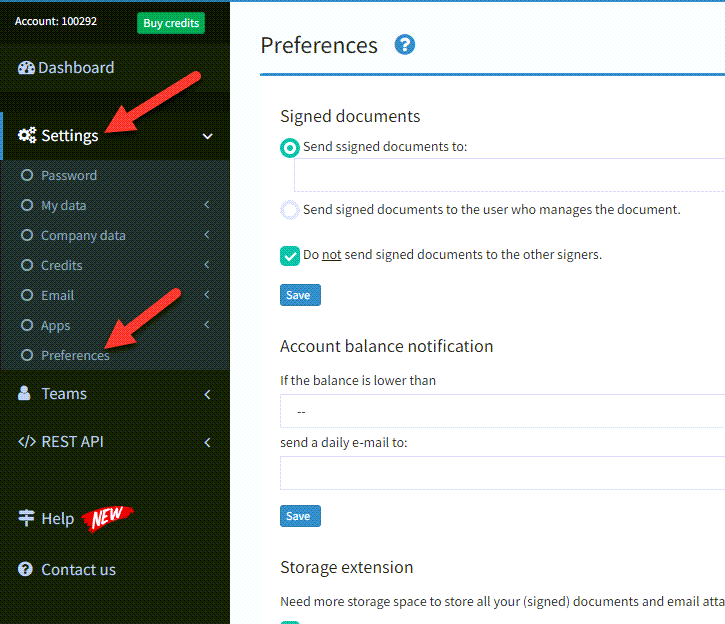
Example 6: Add filename to the Form DescriptorIf the filename contains non US-ASCII characters, the x-oksign-filename header can't be used in the Document.upload service as section 3.1 of the ARPA Internet Text Messages spec states that headers are always in US-ASCII encoding.
Use a filename key/value pair in the descriptor.
Raw { "filename" : "Frédéric Malpertûse.pdf", "reusable": false, "fields": [ { "signerid": "bt_00000000-0000-0000-0000-000000000001", "height": 82.68, "inputtype": "CanvasSIG", "name": "SIG_FIELD_1", "pagenbr": 4, "posX": 51.26, "posY": 390.27, "required": true, "signingoptions": { "eid": {}, "pen": {}, "tan": {}, "itsme": {} }, "width": 204.23 } ], "signersinfo": [ { "mobile": "32495XXXXXX", "name": "Bill Gates", "actingas": "Tester", "id": "bt_00000000-0000-0000-0000-000000000001", "email": "bill.gates@microsoft.xxx" } ] } Example 7: Prefilling of fields Prefill fields with data from your application so the signer can verify and/or update these fields before signing the document. Each field can be:
Raw { "reusable": false, "fields": [ { "fontsize": "12", "height": 22.32, "inputtype": "Date", "name": "FIELD_1", "pagenbr": 0, "posX": 165.37, "posY": 200.09, "readonly": false, <== Signer can change field value "required": true, <== Signer needs to complete field "value": "2021-01-15", <== prefilled with a date "width": 95.91 }, { "fontsize": "12", "height": 22.32, "inputtype": "Text", "name": "FIELD_2", "pagenbr": 0, "posX": 162.06, "posY": 243.92, "readonly": false, <== Signer can change field value "required": true, <== Signer needs to complete field "value": "Bill Gates", <== prefilled with a name "width": 300.14 }, { "fontsize": "12", "height": 22.32, "inputtype": "Select", "options": [ { "volvo": "Volvo" }, { "saab": "Saab" }, { "seat": "Seat" } ], "name": "FIELD_3", "pagenbr": 0, "posX": 162.06, "posY": 286.08, "readonly": false, <== Signer can change field value "required": true, <== Signer needs to complete field "value": "volvo", <== prefilled with an option value "width": 300.14, "size": 1 }, { "fontsize": "12", "height": 22.32, "inputtype": "Checkbox", "name": "FIELD_4", "pagenbr": 0, "posX": 163.71, "posY": 332.39, "readonly": true, <== Signer can NOT change field value "required": true, <== Field cannot be empty "value": "OK", <== prefilled with a value (will be passed as value if checked) "width": 22.32 }, { "signerid": "bt_00000000-0000-0000-0000-000000000001", "height": 100.05, "inputtype": "CanvasSIG", "name": "SIG_FIELD_5", "pagenbr": 0, "posX": 163.71, "posY": 384.48, "readonly": false, "required": true, "signingoptions": { "eid": {}, "pen": {}, "tan": {}, "itsme": {} }, "width": 249.7 } ], "signersinfo": [ { "mobile": "", "name": "Signer-1", "actingas": "", "id": "bt_00000000-0000-0000-0000-000000000001", "email": "" } ] } Example 8: Assign a document to a user A document can be assigned to a user (but is optional). Define the email address of the user as the value of the assignto key.
In the example below bill.gates@ms.com is a user defined in your  account. account.
Raw { "assignto": "bill.gates@ms.com", "reusable": false, "fields": [ { "signerid": "bt_00000000-0000-0000-0000-000000000001", "height": 82.68, "inputtype": "CanvasSIG", "name": "SIG_FIELD_1", "pagenbr": 4, "posX": 51.26, "posY": 390.27, "required": true, "signingoptions": { "eid": {}, "pen": {}, "tan": {}, "itsme": {} }, "width": 204.23 } ], "signersinfo": [ { "mobile": "32495XXXXXX", "name": "Bill Gates", "actingas": "Tester", "id": "bt_00000000-0000-0000-0000-000000000001", "email": "bill.gates@microsoft.xxx" } ] } Notes:
Example 9: Add sendtomeemail to the Form DescriptorBy default a signed document (containing all signatures) is send to the account's email address as defined in the Send signed documents to: field via the menu Settings --> Preferences in your account.To define an alternative email address use the sendtomeemail parameter.Raw { "sendtomeemail" : "elon.musk@ms.com", "reusable": false, "fields": [ { "signerid": "bt_00000000-0000-0000-0000-000000000001", "height": 82.68, "inputtype": "CanvasSIG", "name": "SIG_FIELD_1", "pagenbr": 4, "posX": 51.26, "posY": 390.27, "required": true, "signingoptions": { "eid": {}, "pen": {}, "tan": {}, "itsme": {} }, "width": 204.23 } ], "signersinfo": [ { "mobile": "32495XXXXXX", "name": "Bill Gates", "actingas": "Tester", "id": "bt_00000000-0000-0000-0000-000000000001", "email": "bill.gates@microsoft.xxx" } ] } Example 10: Add teammember's (user's) countersignature(s) to the Form Descriptor In previous versions only the account's signature (with signerid bt_00000000-0000-0000-0000-000000000000) could be used to automatically countersign the document.As of now all teammembers can be referenced to countersign a document (assuming they have defined their countersignature via the menu Settings->My data->My Signature). Do as follows:
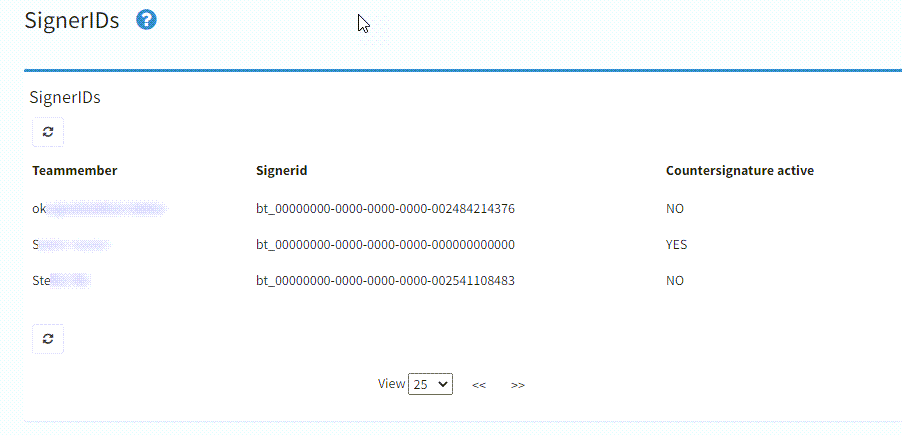
Raw { "reusable": false, "fields": [ { "signerid": "bt_00000000-0000-0000-0000-002484214376", "height": 82.68, "inputtype": "CanvasSIG", "name": "SIG_FIELD_1", "pagenbr": 4, "posX": 51.26, "posY": 390.27, "required": true, "signingoptions": { "eid": {}, "pen": {}, "tan": {}, "itsme": {} }, "width": 204.23 } ], "signersinfo": [ { "mobile": "", "name": "", "actingas": "", "id": "bt_00000000-0000-0000-0000-002484214376", "email": "" } ] }Notes:
Example 11: Add validation rules to Text(Area) fields The content of the Text(Area) fields can be checked with some predefined functions allowing to check the validity of an email address, mobile number, IBAN or Belgian NRN number. The predefined functions are:
Add the function name as a value of the fnname key in the field's definition (example below).
Raw { "reusable": false, "fields": [ { "fontsize": "12", "height": 23.14, "inputtype": "Text", "name": "IBAN", "fnname": "BT_CUSTOMERS.oksign.isValidIBAN<blur>()", "pagenbr": 0, "posX": 203.29, "posY": 197.51, "readonly": false, "required": true, "value": "", "width": 299.98 }, { "fontsize": "12", "height": 23.14, "inputtype": "Text", "name": "MOBILE", "fnname": "BT_CUSTOMERS.oksign.isValidMobile<blur>()", "pagenbr": 0, "posX": 220.65, "posY": 263.62, "readonly": false, "required": true, "value": "", "width": 299.98 }, { "fontsize": "12", "height": 23.14, "inputtype": "Text", "name": "NRN", "fnname": "BT_CUSTOMERS.oksign.isValidNRN<blur>()", "pagenbr": 0, "posX": 280.15, "posY": 316.51, "readonly": false, "required": false, "value": "", "width": 299.98 }, { "fontsize": "12", "height": 23.14, "inputtype": "Text", "name": "EMAIL", "fnname": "BT_CUSTOMERS.oksign.isValidEmail<blur>()", "pagenbr": 0, "posX": 254.53, "posY": 390.88, "readonly": false, "required": true, "value": "", "width": 299.98 }, { "signerid": "bt_00000000-0000-0000-0000-000000000001", "height": 99.99, "inputtype": "CanvasSIG", "name": "SIG_FIELD_1", "pagenbr": 1, "posX": 67.76, "posY": 328.08, "readonly": false, "required": true, "signingoptions": { "eid": {}, "pen": {}, "tan": {}, "itsme": {} }, "width": 250.4 } ], "signersinfo": [ { "mobile": "", "name": "Signer-1", "actingas": "", "id": "bt_00000000-0000-0000-0000-000000000001", "email": "" } ] }Notes:
Example 12: Add Email/SMS workflow Add a workflow JSONObject to the notifications JSONObject to define a sequence number for each recipient (signer) so signatures can be collected in a specific order (example below).
The recipient(s) with the lowest sequence number get(s) an email/sms and each time a document is signed the next email(s) are send to the signer with the next sequence number. This assure a simple yet effective email/sms workflow. Raw { "reusable": false, "fields": [ { "signerid": "bt_00000000-0000-0000-0000-000000000001", "height": 99.22, "inputtype": "CanvasSIG", "name": "SIGFIELD1", "pagenbr": 2, "posX": 86.82, "posY": 224.9, "readonly": false, "required": true, "signingoptions": { "eid": {}, "pen": {}, "tan": {}, "itsme": {} }, "width": 249.7 }, { "signerid": "bt_00000000-0000-0000-0000-000000000002", "height": 99.22, "inputtype": "CanvasSIG", "name": "SIGFIELD2", "pagenbr": 2, "posX": 128.99, "posY": 343.96, "readonly": false, "required": true, "signingoptions": { "eid": {}, "pen": {}, "tan": {}, "itsme": {} }, "width": 249.7 }, { "signerid": "bt_00000000-0000-0000-0000-000000000003", "height": 99.22, "inputtype": "CanvasSIG", "name": "SIGFIELD3", "pagenbr": 2, "posX": 196.79, "posY": 480.39, "readonly": false, "required": true, "signingoptions": { "eid": {}, "pen": {}, "tan": {}, "itsme": {} }, "width": 249.7 } ], "notifications": { "workflow": [ { "id": "bt_00000000-0000-0000-0000-000000000001", "sequence": 1 }, { "id": "bt_00000000-0000-0000-0000-000000000002", "sequence": 2 }, { "id": "bt_00000000-0000-0000-0000-000000000003", "sequence": 3 } ], "smtp": { "sender": "Bill Gates", "to": [ "bt_00000000-0000-0000-0000-000000000001", "bt_00000000-0000-0000-0000-000000000002", "bt_00000000-0000-0000-0000-000000000003" ], "cc": [], "subject": "Contract_TEST_14-10-2019.pdf", "body": "Notes:
|
||||||||||||||||||||||||||||||||||||||||||||||||||||||||||||||||||||||||||||||||
| Success Response |
The response is a JSONObject containing the status (OK, FAILED) and the reason. If OK the reason is a JSONArray containing a link for each signer. Each URL is typically send to someone that needs to sign the document or put as a link on a website (if you only have 1 signer). Example (success): {
"status": "OK",
"reason": [{
"name": "Signer-1",
"id": "bt_00000000-0000-0000-0000-000000000001",
"url": "http://localhost:8080/oksign/sign/100751/THdtzPcxAp10p9KKlmn1-iQ63nrbHP-414Hk925snJ6CJZHwwC9sOyKt8TAU0-mTBHWye5f2mv7gn6Jn7ZzFNQ"
},
{
"name": "Signer-2",
"id": "bt_00000000-0000-0000-0000-000000000002",
"url": "http://localhost:8080/oksign/sign/100751/THdtzPcxAp10p9KKlmn1-iQ63nrbHP-414Hk925snJ6CJZHwwC9sOyKt8TAU0-mTBHWye5f2mv7g5EzxLoP23Z"
}
]
}
Notes:
{
|
||||||||||||||||||||||||||||||||||||||||||||||||||||||||||||||||||||||||||||||||
| Error Response | In case of a severe error a 500 Internal Server Error is thrown (this should only happen in care cases). | ||||||||||||||||||||||||||||||||||||||||||||||||||||||||||||||||||||||||||||||||
| Notes | Notes:
|
Notifications Upload service
| URL |
https://oksign.be/services/rest/v1/notifications/upload
|
|||||||||||||||||||||||||||||||||||||||||||||||||||||||||||||||
|---|---|---|---|---|---|---|---|---|---|---|---|---|---|---|---|---|---|---|---|---|---|---|---|---|---|---|---|---|---|---|---|---|---|---|---|---|---|---|---|---|---|---|---|---|---|---|---|---|---|---|---|---|---|---|---|---|---|---|---|---|---|---|---|---|
| Title | Notifications upload Define the content of email(s) and or SMS(s) to be send to signers informing a document or briefcase is ready for signing. Important: This service will remove any pending notifications for the referenced document or briefcase (as referenced by the passed x-oksign-docid parameter).
|
|||||||||||||||||||||||||||||||||||||||||||||||||||||||||||||||
| Method | POST | |||||||||||||||||||||||||||||||||||||||||||||||||||||||||||||||
| Request Headers |
The x-oksign-authorization header's value is the combination of:
x-oksign-authorization = 100693;463204-5BC1F362-85AD-34A3-9DB5-DC891D20979E;marketingThe x-oksign-docid is the token you received when creating a document or Briefcase using the Document.upload or Briefcase.create service.
|
|||||||||||||||||||||||||||||||||||||||||||||||||||||||||||||||
| Body |
A JSONObject defining the properties of the email(s)/SMSs to send and to which signer(s).
The JSONObject has following parameters: Raw { "notifications": { "smtp": { "body": "<p>Dear,<br/> Please sign this document.</p>", "cc": [], "delay": 0, "language": "fr", "reminder_days": 1, "repeat": 0, "subject": "Bundle insurances reference AB-8475-985", "to": [ "bt_00000000-0000-0000-0000-000000000001" ] }, "sms": { "delay": 0, "language": "nl", "reminder_days": 1, "repeat": 0, "subject": "Bundle insurances reference AB-8475-985:", "to": [ "bt_00000000-0000-0000-0000-000000000001" ] } }, "signersinfo": [ { "mobile": "32495XXXXXX", "name": "Bill Gates", "actingas": "Tester", "id": "bt_00000000-0000-0000-0000-000000000001", "email": "bill.gates@microsoft.xxx" } ] } The passed JSNObject contains 2 top-level key/value pairs:
The notifications JSONObject contains 2 top-level key/value pairs:The smtp JSONObject has following parameters:
The sms JSONObject has following parameters:
|
|||||||||||||||||||||||||||||||||||||||||||||||||||||||||||||||
| Success Response |
The response is a JSONObject containing the status (OK, FAILED) and the reason (optional). Example (success):
{
"status": "OK"
}
Example (failure):
{
|
|||||||||||||||||||||||||||||||||||||||||||||||||||||||||||||||
| Error Response | In case of a severe error a 500 Internal Server Error is thrown (this should only happen in care cases). | |||||||||||||||||||||||||||||||||||||||||||||||||||||||||||||||
| Notes |
Formdesc Retrieve service
| URL |
https://oksign.be/services/rest/v1/formdesc/retrieve
|
|
|---|---|---|
| Title | Formdesc retrieve Retrieve a document's form descriptor. |
|
| Method | GET | |
| Request Headers |
The x-oksign-authorization header's value is the combination of:
x-oksign-authorization = 100693;463204-5BC1F362-85AD-34A3-9DB5-DC891D20979E;marketingThe x-oksign-docid is the docid you received when uploading the document Document.upload service.
|
|
| Body | The body is empty. | |
| Success Response |
The response is a JSONObject containing the status (OK, FAILED) and the reason. If the status is OK the reason contains the Form Descriptor (as a JSONObject). Example (success): {
"reason": {
"fields": [
{
"checked": false,
"comment": "",
"fnname": "",
"fontfamily": "Courier",
"fontstyle": "normal",
"fontweight": "normal",
"height": 70,
"hidden": false,
"id": "BT-202008061922-100001",
"inputtype": "CanvasSIG",
"letterspacing": "normal",
"marker": "_sb1_",
"name": "SIG_FIELD_1",
"pagenbr": 3,
"posX": 56.88,
"posY": 460.74997,
"readonly": false,
"required": true,
"signerid": "bt_00000000-0000-0000-0000-000000009805",
"signingoptions": {
"itsme": {},
"pen": {},
"tan": {}
},
"textalign": "left",
"width": 175
},
],
"reusable": false,
"signerurls": [
{
"id": "bt_00000000-0000-0000-0000-000000009805",
"name": "GATES, BILL",
"url": "https://your.website.com/sign/100123/OFWLU...?lg=fr"
},
]
},
"status": "OK"
}
Example (failure):
{
|
|
| Error Response | In case of a severe error a 500 Internal Server Error is thrown (this should only happen in care cases). | |
| Notes |
Document Retrieve service
| URL |
https://oksign.be/services/rest/v1/document/retrieve
|
|
|---|---|---|
| Title | Document retrieve Retrieve a (signed) document from the  platform.
IMPORTANT:The signed document remains on our platform until it is removed using the platform.
IMPORTANT:The signed document remains on our platform until it is removed using the Document.remove service.
|
|
| Method | GET | |
| Request Headers |
The x-oksign-authorization header's value is the combination of:
x-oksign-authorization = 100693;463204-5BC1F362-85AD-34A3-9DB5-DC891D20979E;marketingThe x-oksign-docid is the docid you received when uploading the document Document.upload service.
|
|
| Body | The body is empty. | |
| Success Response |
The response is a PDF document (bytes).
Example (success): %PDF-1.5 %µµµµ 1 0 obj <</Type/Catalog/Pages 2 0 R/Lang(nl-BE) /StructTreeRoot 59 0 R/MarkInfo<</Marked true>>>> endobj |
|
| Error Response |
A Status code 400 SC_BAD_REQUEST is thrown in case the passed documentid (x-oksign-docid) in absent or invalid. A Status code 404 SC_NOT_FOUND is thrown in case the requested document is not found on the platform. Post Request is not successful: (400) Invalid format x-oksign-docid. Found: '329259-580F2A2A-E7C6-3770-E7CE-B767701E7291xx'. Expected: A valid format Post Request is not successful: (404) No PDF document (in documents table) found for docid: 813009-187AB32B-A6DF-4298-F8A6-D9ED64DEBD86 |
|
| Notes |
Document Exists service
| URL |
https://oksign.be/services/rest/v1/document/exists
|
|
|---|---|---|
| Title | Document exists Does a document exists on the  platform? platform?
|
|
| Method | GET | |
| Request Headers |
The x-oksign-authorization header's value is the combination of:
x-oksign-authorization = 100693;463204-5BC1F362-85AD-34A3-9DB5-DC891D20979E;marketingThe x-oksign-docid is the docid you received when uploading the document Document.upload service.
|
|
| Body | The body is empty. | |
| Success Response |
The response is a JSONObject containing the status (OK, FAILED) and the reason. If the status is OK the filename and template (true|false) are mentioned in the reason (as a JONObject). Example (success): {
Example (failure):
{
|
|
| Error Response | In case of a severe error a 500 Internal Server Error is thrown (this should only happen in care cases). | |
| Notes |
Document Remove service
| URL |
https://oksign.be/services/rest/v1/document/remove
|
|
|---|---|---|
| Title | Document remove Remove a (signed) document from the  platform. platform. |
|
| Method | DELETE | |
| Request Headers |
The x-oksign-authorization header's value is the combination of:
x-oksign-authorization = 100693;463204-5BC1F362-85AD-34A3-9DB5-DC891D20979E;marketingThe x-oksign-docid is the docid you received when uploading the document Document.upload service.
|
|
| Body | The body is empty. | |
| Success Response |
The response is a JSONObject containing the status (OK, FAILED) and the reason (if FAILED). Example (success): {"status": "OK" }
Example (failure):
{
|
|
| Error Response | In case of a severe error a 500 Internal Server Error is thrown (this should only happen in care cases). | |
| Notes |
Metadata Retrieve service (deprecated)
| URL |
https://oksign.be/services/rest/v1/metadata/retrieve
|
|
|---|---|---|
| Title | Metadata retrieve *** This service is deprecated. Please use Metadata.retrieve (v2) Retrieve the metadata of a (signed) document. The metadata contains more info regarding the signature(s) and the content of the completed fields. |
|
| Method | GET | |
| Request Headers |
The x-oksign-authorization header's value is the combination of:
x-oksign-authorization = 100693;463204-5BC1F362-85AD-34A3-9DB5-DC891D20979E;marketingThe x-oksign-docid is the docid of the signed document (signed_docid).
|
|
| Body | The body is empty. | |
| Success Response |
The response is a JSONObject containing the status (OK, FAILED) and the reason. The reason contains the document's metadatason (as a JONObject). Example (success): {
"reason": {
"response": {
"fieldslist": [],
"other": {
"documentURI": "Haarvergoeding-15u51.pdf",
"lastmodified": "2017-11-06T12:07:14+01:00",
"leaseperiod_ends": "2017-12-06T00:00:00+01:00",
"nbrOfPages": 2,
"refslist": []
},
"signatureslist": []
},
"responseHeader": {
"fieldslistsize": 0,
"othersize": 5,
"signatureslistsize": 0
}
},
"status": "OK"
}
Example (failure):
{
|
|
| Error Response | In case of a severe error a 500 Internal Server Error is thrown (this should only happen in care cases). | |
| Notes |
Metadata Retrieve service (v2)
| URL |
https://oksign.be/services/rest/v2/metadata/retrieve
|
|||||||||||||||||||||
|---|---|---|---|---|---|---|---|---|---|---|---|---|---|---|---|---|---|---|---|---|---|---|
| Title | Metadata retrieve (v2) Use this service to retrieve metadata from a signed document and align it with your application's data (if needed). The metadata provides detailed insights into the document’s status and contents, including:
This allows you to verify, reconcile, and enrich your internal records based on the document’s actual metadata. |
|||||||||||||||||||||
| Method | GET | |||||||||||||||||||||
| Request Headers |
The x-oksign-authorization header's value is the combination of:
x-oksign-authorization = 100693;463204-5BC1F362-85AD-34A3-9DB5-DC891D20979E;marketingThe x-oksign-docid is the docid of the signed document (signed_docid).
|
|||||||||||||||||||||
| Body | The body is empty. | |||||||||||||||||||||
| Success Response |
The response is a JSONObject containing the status (OK, FAILED) and the reason. The reason contains the document's metadata (as a JONObject). Example (success): Raw { "status": "OK", "reason": { "filename": "Gebruiksovereenkomst - Jan Jansen - Bill Gates - Ilja Vijfvinkel - Louis Vandael.pdf", "size": "80 kB", "nbrOfSigaturesRequired": 4, "nbrOfSigaturesValid": 4, "fields": [ { "inputtype": "Date", "name": "DATE_OF_PURCHASE", "pagenbr": 0, "metadata": { "value": "2025-09-22" } }, { "inputtype": "Text", "name": "AGREED", "pagenbr": 0, "metadata": { "value": "Gelezen en goedgekeurd" } }, { "inputtype": "Text", "name": "TTY_NBR", "pagenbr": 0 }, { "inputtype": "Select", "name": "CAR", "pagenbr": 0, "metadata": { "value": "volvo" } }, { "inputtype": "Checkbox", "name": "COMPLETE", "pagenbr": 0, "metadata": { "value": "OK" } }, { "inputtype": "CanvasSIG", "name": "SIG_FIELD_1", "pagenbr": 0, "metadata": { "value": { "isodate": "2025-12-17T11:38:41+01:00", "signedby": "GATES BILL", "actingas": "Worker", "authMethod": "Pen", "signerid": "bt_00000000-0000-0000-0000-000000000001" } } }, { "inputtype": "CanvasSIG", "name": "SIG_FIELD_2", "pagenbr": 0, "metadata": { "value": { "isodate": "2025-12-17T11:39:20+01:00", "signedby": "GATES MELINDA", "actingas": "Worker", "authMethod": "TAN (ref:RUZTNC)", "msisdn": "+32123456789", "signerid": "bt_00000000-0000-0000-0000-000000000002" } } }, { "inputtype": "CanvasSIG", "name": "SIG_FIELD_3", "pagenbr": 0, "metadata": { "value": { "isodate": "2025-12-17T11:41:04+01:00", "signedby": "MUSK ELON", "provider": "BELGIAN_GOV", "authMethod": "Belgian eID card (X.509)", "actingas": "Belgian eID card owner", "serialnumber": "75042158128", "signerid": "bt_00000000-0000-0000-0000-000000000003" } } }, { "inputtype": "CanvasSIG", "name": "SIG_FIELD_4", "pagenbr": 0, "metadata": { "value": { "isodate": "2025-12-17T11:41:29+01:00", "signedby": "VIJFVINKEL ILJA", "provider": "BELGIAN_MOBILE_ID", "authMethod": "Itsme (X.509)", "actingas": "Itsme owner", "serialnumber": "95092365237", "signerid": "bt_00000000-0000-0000-0000-000000000004" } } } ], "signersinfo": [ { "mobile": "", "name": "GATES BILL", "actingas": "Worker", "id": "bt_00000000-0000-0000-0000-000000000001", "email": "bill.gates@ms.com" }, { "mobile": "", "name": "GATES MELINDA", "actingas": "Worker", "id": "bt_00000000-0000-0000-0000-000000000002", "email": "melinda.gates@ms.com" }, { "mobile": "", "name": "MUSK ELON", "actingas": "Worker", "id": "bt_00000000-0000-0000-0000-000000000003", "email": "elon.musk@spacex.com" }, { "mobile": "", "name": "VIJFVINKEL ILJA", "actingas": "Worker", "id": "bt_00000000-0000-0000-0000-000000000004", "email": "gc@mybb.com" } ] } }The reason contains a JSONObject describing the properties of the signed document:
{
|
|||||||||||||||||||||
| Error Response | In case of a severe error a 500 Internal Server Error is thrown (this should only happen in care cases). | |||||||||||||||||||||
| Notes | Please bear in mind that as of January 1st 2026 the Itsme eSign service is used to sign documents (X.509 certificate).
If a document has been signed with the Itsme Approval service (before January 1st, 2026), the content of the signature field is following:
{
"inputtype": "CanvasSIG",
"name": "SIG_FIELD_4",
"pagenbr": 0,
"metadata": {
"value": {
"isodate": "2025-09-21T17:12:32+02:00",
"signedby": "Ilja Vijfvinkel",
"actingas": "Bestuurder",
"authMethod": "Itsme (ref:KPNMIN)",
"msisdn": "",
"itsme-sub": "1pr5knxcax3wwk5kisms4oox4p7e89nabcfe",
"date": "2025-09-21 17:12",
"signerid": "bt_00000000-0000-0000-0000-000000000003"
}
}
}
Notice the difference as the authMethod does not contain the X.509 keyword and the itsme-sub keyword is present instead of the serialnumber keyword.
|
Documents active service
| URL |
https://oksign.be/services/rest/v1/documents/active
|
||||||||||||||||||||||||||||||||||||
|---|---|---|---|---|---|---|---|---|---|---|---|---|---|---|---|---|---|---|---|---|---|---|---|---|---|---|---|---|---|---|---|---|---|---|---|---|---|
| Title | Documents active Get a list of docids and other properties of active documents. Active documents are listed in the Active Documents tab in your account. |
||||||||||||||||||||||||||||||||||||
| Method | GET | ||||||||||||||||||||||||||||||||||||
| Request Headers |
The x-oksign-authorization header's value is the combination of:
x-oksign-authorization = 100693;463204-5BC1F362-85AD-34A3-9DB5-DC891D20979E;marketingThe accept header should be application/json as a response in JSON format is returned.
|
||||||||||||||||||||||||||||||||||||
| Body | The body is empty. | ||||||||||||||||||||||||||||||||||||
| Success Response |
The response is a JSONObject containing the status (OK, FAILED) and the reason. If the status is OK more info can be found in the reason (as a JSONArray). Example (success): {
"reason": [
{
"createdate": "2021-08-28T12:32:26+02:00",
"creator": "bill.gates@ms.com",
"docid": "751589-90FB642F-FBEA-AD61-0BEA-B5247FB09659",
"filename": "MAKRO invulformulier - kopie (7) - Signer-1.pdf",
"nbrOfSigaturesRequired": 1,
"nbrOfSigaturesValid": 1,
"orgtoken" : "opdrachtbrief"
"reusable" : false,
"signed_docid": "563278-7877ACB2-507A-5B02-AB6E-CCF48C77E790",
"status": 1,
"viaapi": true
},
...
],
"status": "OK"
}
The reason contains a JSONArray of JSONObjects each describing the properties of an active document:
{
"reason": "Unparseable date: \"2017-11-01T12:00:00+0X:00\"",
"status": "FAILED"
}
|
||||||||||||||||||||||||||||||||||||
| Error Response | In case of a severe error a 500 Internal Server Error is thrown (this should only happen in care cases). | ||||||||||||||||||||||||||||||||||||
| Notes | Do not call this request more than once every 3 minutes. If this request is called too often a 429 Too Many Requests response code is returned. |
Documents signed service (via API Polling)
| URL |
https://oksign.be/services/rest/v1/documents/signed
|
||||||||||||
|---|---|---|---|---|---|---|---|---|---|---|---|---|---|
| Title | Documents signed Get a list of docids of signed documents in a defined timeframe that have been uploaded previously via the Document.upload service. |
||||||||||||
| Method | GET | ||||||||||||
| Request Headers |
The x-oksign-authorization header's value is the combination of:
x-oksign-authorization = 100693;463204-5BC1F362-85AD-34A3-9DB5-DC891D20979E;marketingThe x-oksign-starttime is the start time of the timeframe (ISO-8601 format).
|
||||||||||||
| Body | The body is empty. | ||||||||||||
| Success Response |
The response is a JSONObject containing the status (OK, FAILED) and the reason. If the status is OK more info can be found in the reason (as a JSONArray). Example (success): {
"reason": [
{
"accountnbr": 123456,
"creditsinfo": [
{
"credits": 1,
"signerid": "bt_00000000-0000-0000-0000-000000000001",
"signingoption": "pen",
"subscription": 0
}
],
"filename" : "a-filename.pdf",
"fields_completed": ["L1-60c2"],
"nbrOfSigaturesRequired": 1,
"nbrOfSigaturesValid": 1,
"orgtoken": "test-production",
"signed_docid": "00000-6F179F99-0000-0000-0000-DEC8F816E42B",
"signerid": "bt_00000000-0000-0000-0000-000000000001",
"source": "SignViaLink",
"source_docid": " 00000-BA0A5760-0000-0000-0000-FA7808BA7D8C",
"ts": "2021-10-13T16:47:44+02:00"
},
{
"accountnbr": 123456,
"creditsinfo": [
{
"credits": 1,
"signerid": "bt_00000000-0000-0000-0000-000000000001",
"signingoption": "itsme",
"subscription": 4
}
],
"filename" : "another-filename.pdf",
"fields_completed": ["L1-60c2"],
"nbrOfSigaturesRequired": 1,
"nbrOfSigaturesValid": 1,
"orgtoken": "test-production",
"signed_docid": "999999-6F179F99-0000-0000-0000-DEC8F816E42B",
"signerid": "bt_00000000-0000-0000-0000-000000000001",
"source": "SignViaLink",
"source_docid": " 999999-BA0A5760-0000-0000-0000-FA7808BA7D8C",
"ts": "2021-10-12T16:47:44+02:00"
}
],
"status": "OK"
}
Notes:
{
"reason": "Unparseable date: \"2017-11-01T12:00:00+0X:00\"",
"status": "FAILED"
}
|
||||||||||||
| Error Response | In case of a severe error a 500 Internal Server Error is thrown (this should only happen in care cases). | ||||||||||||
| Notes | Do not call this request more than once every 3 minutes and define the x-oksign-starttime and x-oksign-endtime as moving timestamps. Example:
x-oksign-starttime and x-oksign-endtime with the execution time of calling this request so the response only contains the latest information (since the previous request).
Of course you can also execute this request hourly, daily, ... as per your convenience.If this request is called too often a 429 Too Many Requests response code is returned.
|
Webhooks retrieve service (via API Polling)
| URL |
https://oksign.be/services/rest/v1/webhooks/retrieve
|
||||||||||||
|---|---|---|---|---|---|---|---|---|---|---|---|---|---|
| Title | Webhooks retrieve Get a list of SMS or Email webhooks in a defined timeframe. The webhooks are generated in case a bad event happened resulting in a error during the sending of the email or SMS. Only error events are reported. |
||||||||||||
| Method | GET | ||||||||||||
| Request Headers |
The x-oksign-authorization header's value is the combination of:
x-oksign-authorization = 100693;463204-5BC1F362-85AD-34A3-9DB5-DC891D20979E;marketingThe x-oksign-starttime is the start time of the timeframe (ISO-8601 format).
|
||||||||||||
| Body | The body is empty. | ||||||||||||
| Success Response |
The response is a JSONObject containing the status (OK, FAILED) and the reason. If the status is OK the detailed webhook info can be found in the reason (as a JSONArray). Example (success): {
"reason": [
{
"type": "smtp",
"event": "deferred",
"to": "stefan@gmail.xxx",
"source_docid": "565581-335E99F3-350F-51F1-F7C1-386FE7C82E0E",
"notificationid": "202001061348-1005A7-F312EF68-792B-D3E4-0841.smtp.int.test.oksign",
"reason": "getaddrinfo ENOTFOUND gmail.xxx gmail.xxx:25",
"orgtoken": "sales",
"accountnbr": 123456,
"ts": "2017-11-06T14:57:34+01:00"
},
{
"type": "sms",
"event": "blocked",
"to": "3295509235",
"source_docid": "565581-335E99F3-350F-51F1-F7C1-386FE7C82E0E",
"notificationid": "202001061348-1005A7-F312EF68-792B-D3E4-0841.smtp.int.test.oksign",
"reason": "Invalid mobile number",
"orgtoken": "hrm",
"accountnbr": 123456,
"ts": "2017-11-06T14:57:34+01:00"
}
],
"status": "OK"
}
The passed parameters are:
{
"reason": "Unparseable date: \"2017-11-01T12:00:00+0X:00\"",
"status": "FAILED"
}
|
||||||||||||
| Error Response | In case of a severe error a 500 Internal Server Error is thrown (this should only happen in care cases). | ||||||||||||
| Notes | Do not call this request more than once every 3 minutes and define the x-oksign-starttime and x-oksign-endtime as moving timestamps. Example:
x-oksign-starttime and x-oksign-endtime with the execution time of calling this request so the response only contains the latest information (since the previous request).
Of course you can also execute this request hourly, daily, ... as per your convenience.If this request is called too often a 429 Too Many Requests response code is returned.
|
Credits retrieve service
| URL |
https://oksign.be/services/rest/v1/credits/retrieve
|
|
|---|---|---|
| Title | Credits retrieve Retrieve info about your credits balance (quantity), when the credits expire (validuntil), the storage capacity (max_account_size) and storage in use (account_size). |
|
| Method | GET | |
| Request Headers |
The x-oksign-authorization header's value is the combination of:
x-oksign-authorization = 100693;463204-5BC1F362-85AD-34A3-9DB5-DC891D20979E;marketingThe accept header should be application/json as a response in JSON format is returned.
|
|
| Body | The body is empty. | |
| Success Response |
The response is a JSONObject containing the status (OK, FAILED) and the reason. If the status is OK the reason contains the credit info (as a JONObject). Example (success):
{
"account_size": 16858965,
"max_account_size": 1048576000,
"paid": true,
"quantity": 25,
"subscription": "PRE",
"validuntil": "2021-08-21T23:59:59+01:00"
}
Example (failure):
{
|
|
| Error Response | In case of a severe error a 500 Internal Server Error is thrown (this should only happen in care cases). | |
| Notes |
Audittrail retrieve service
| URL |
https://oksign.be/services/rest/v1/audittrail/retrieve
|
|
|---|---|---|
| Title | Audit Trail retrieve *** The Audit Trail Report is only available for documents uploaded in your  account after 2021-05-05. *** account after 2021-05-05. *** keeps track of what happened with your document. keeps track of what happened with your document.The non-editable Audit Trail report - delivered in PDF format certified by a Betrust signature - ensures that every action on your document is tracked and time-stamped, to provide proof of access, review, and signature. The records also include a hash of each version of the PDF document to prove the records belong to the (signed) document. Consult the Audit Trail Report to know what info is tracked. Note:
|
|
| Method | GET | |
| Request Headers |
The x-oksign-authorization header's value is the combination of:
x-oksign-authorization = 100693;463204-5BC1F362-85AD-34A3-9DB5-DC891D20979E;marketingThe x-oksign-docid is the signed_docid (as of 2023-04-15).
|
|
| Body | The body is empty. | |
| Success Response |
The response is a PDF document (bytes).
Example (success): %PDF-1.5 %µµµµ 1 0 obj <</Type/Catalog/Pages 2 0 R/Lang(nl-BE) /StructTreeRoot 59 0 R/MarkInfo<</Marked true>>>> endobj |
|
| Error Response |
A Status code 400 SC_BAD_REQUEST is thrown in case the passed documentid (x-oksign-docid) in absent or invalid. A Status code 404 SC_NOT_FOUND is thrown in case the requested document is not found on the platform. Post Request is not successful: (400) Invalid format x-oksign-docid. Found: '329259-580F2A2A-E7C6-3770-E7CE-B767701E7291xx'. Expected: A valid format Post Request is not successful: (404) No PDF document (in documents table) found for docid: 813009-187AB32B-A6DF-4298-F8A6-D9ED64DEBD86 |
|
| Notes |
Briefcase create service
| URL |
https://oksign.be/services/rest/v1/briefcase/create
|
||||||||||||||||||
|---|---|---|---|---|---|---|---|---|---|---|---|---|---|---|---|---|---|---|---|
| Title | Briefcase create Create a briefcase containing multiple documents that are signed together using one signing link for each signer. Advantages:
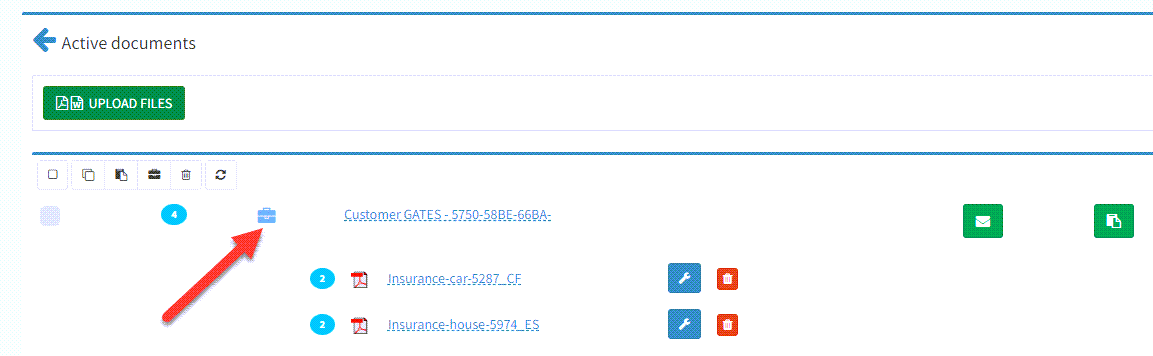
|
||||||||||||||||||
| Method | POST | ||||||||||||||||||
| Request Headers |
The x-oksign-authorization header's value is the combination of:
x-oksign-authorization = 100693;463204-5BC1F362-85AD-34A3-9DB5-DC891D20979E;marketingThe content-type header should be application/json as the body of this request is a serialized JSONObject.
|
||||||||||||||||||
| Body |
Upload a JSONObject to the  platform defining which document(s) to sign (and other info). platform defining which document(s) to sign (and other info).
The JSONObject has following parameters: Raw { "list": [ "909543-EF3A6CC0-AD17-933D-429C-BCAFD0B8BE84", "719992-6742F248-331E-927F-8546-AE4B5A3E9AC1" ], "returnurl": "https://www.betrust.be", "callbackurl": "https://www.yourwebsite.be/callback", "webhookurl": "https://www.yourwebsite.be/webhook", "packagename": "Bundle insurances reference AB-8475-985", }
|
||||||||||||||||||
| Success Response |
The response is a JSONObject containing the status (OK, FAILED) and the reason.
If OK the docid parameter contains the id of the brieefcase and the reason is a JSONObject containing a list of signingurls for each signer defined in the list of documents. The URL can be send to the signer or be used in your (portal) application to have the document signed immediately (Face-2-Face).Example (success):
{
"docid": "028651-25AAAF19-97B9-8BFD-7C46-05F95D1B6252",
"reason": [
{
"id": "bt_00000000-0000-0000-0000-000000000001",
"name": "Bill Gates",
"url": "https://oksign.be/sign/100292/hERAOm..."
}
],
"status": "OK"
}
Notes:
{
|
||||||||||||||||||
| Error Response | In case of a severe error a 500 Internal Server Error is thrown (this should only happen in care cases). | ||||||||||||||||||
| Notes |
Briefcase retrieve service
| URL |
https://oksign.be/services/rest/v1/briefcase/retrieve
|
|
|---|---|---|
| Title | SignExpress retrieve Retrieve a previously uploaded Briefcase JSONObject from the  platform platform
|
|
| Method | GET | |
| Request Headers |
The x-oksign-authorization header's value is the combination of:
x-oksign-authorization = 100693;463204-5BC1F362-85AD-34A3-9DB5-DC891D20979E;marketingThe x-oksign-docid is the token you received when creating the Briefcase using the Briefcase.create service.
|
|
| Body | The body is empty. | |
| Success Response |
The response is a JSONObject containing the status (OK, FAILED) and the reason. Example (success):
{
"reason": {
"callbackurl": "https://www.mycompany.com/oksign/callback",
"list": [
"491984-B0FDB09A-6A5D-13BF-C890-476051598574"
],
"orgtoken": "testststsst",
"packagename": "Bundle insurances AB-1234-454",
"returnurl": "https://www.mycompany.com",
},
"status": "OK"
}
Example (failure):
{
|
|
| Error Response | In case of a severe error a 500 Internal Server Error is thrown (this should only happen in care cases). | |
| Notes |
Briefcase remove service
| URL |
https://oksign.be/services/rest/v1/briefcase/remove
|
|
|---|---|---|
| Title | Briefcase remove Remove a previously created Briefcase from the  platform. platform.Note: The documents in the briefcase are not removed and are still available in your account. |
|
| Method | DELETE | |
| Request Headers |
The x-oksign-authorization header's value is the combination of:
x-oksign-authorization = 100693;463204-5BC1F362-85AD-34A3-9DB5-DC891D20979E;marketingThe x-oksign-docid is the id you received in the Briefcase.create response.
|
|
| Body | The body is empty. | |
| Success Response |
The response is a JSONObject containing the status (OK, FAILED) and the reason (if FAILED). Example (success): {"status": "OK" }
Example (failure):
{
|
|
| Error Response | In case of a severe error a 500 Internal Server Error is thrown (this should only happen in care cases). | |
| Notes |
SignExpress create service
| URL |
https://oksign.be/services/rest/v1/signexpress/create
|
|||||||||||||||||||||
|---|---|---|---|---|---|---|---|---|---|---|---|---|---|---|---|---|---|---|---|---|---|---|
| Title | SignExpress create Add a 'Sign now' button in your application and use the SignExpress service to have an end-to-end flow between your application and OK!Sign. This way documents can be completed/signed from within your application. 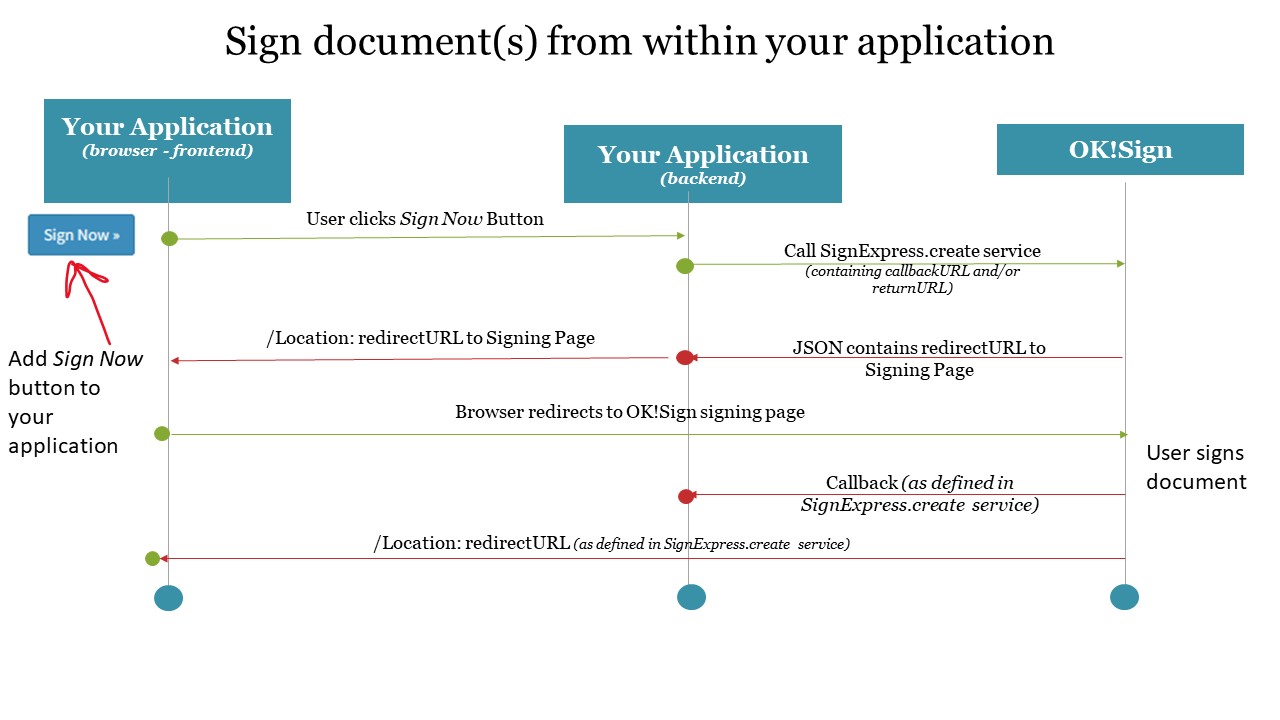
|
|||||||||||||||||||||
| Method | POST | |||||||||||||||||||||
| Request Headers |
The x-oksign-authorization header's value is the combination of:
x-oksign-authorization = 100693;463204-5BC1F362-85AD-34A3-9DB5-DC891D20979E;marketingThe content-type header should be application/json as the body of this request is a serialized JSONObject.
|
|||||||||||||||||||||
| Body |
Upload a JSONObject to the  platform defining which document(s) to sign (and other info). platform defining which document(s) to sign (and other info).
The JSONObject has following parameters: Raw { "list": [ "108041-88213B3D-05E0-36F4-6F03-980B723A8293", ], "signerinfo": { "actingas": "CEO", "email": "bill.gates@ms.com", "id": "bt_00000000-0000-0000-0000-000000000001", "mobile": "+32495123456", "name": "Bill Gates" }, "returnurl": "https://www.betrust.be", "callbackurl": "https://www.yourwebsite.be/callback", "validityperiod": 3000, "packagename": "Bundle insurances reference AB-8475-985", }
|
|||||||||||||||||||||
| Success Response |
The response is a JSONObject containing the status (OK, FAILED) and the reason.
If OK the reason is a JSONObject containing the link to the  editor and some other info. The URL can be send to the signer or be used in your (portal) application to have the document signed immediately (Face-2-Face). editor and some other info. The URL can be send to the signer or be used in your (portal) application to have the document signed immediately (Face-2-Face).Example (success):
{
"reason": {
"id": "bt_00000000-0000-0000-0000-000000000001",
"name": "Bill Gates",
"token": "364260-5686ECAD-006B-32C8-8093-830E9CA81584",
"url": "https://oksign.be/sign/100292/hERAOm..."
},
"status": "OK"
}
Notes:
{
|
|||||||||||||||||||||
| Error Response | In case of a severe error a 500 Internal Server Error is thrown (this should only happen in care cases). | |||||||||||||||||||||
| Notes |
SignExpress retrieve service
| URL |
https://oksign.be/services/rest/v1/signexpress/retrieve
|
|
|---|---|---|
| Title | SignExpress retrieve Retrieve a previously uploaded SignExpress tokeninfo JSONObject from the  platform platform
|
|
| Method | GET | |
| Request Headers |
The x-oksign-authorization header's value is the combination of:
x-oksign-authorization = 100693;463204-5BC1F362-85AD-34A3-9DB5-DC891D20979E;marketingThe x-oksign-token is the token you received when uploading the SignExpress tokeninfo using the SignExpress.create service.
|
|
| Body | The body is empty. | |
| Success Response |
The response is a JSONObject containing the status (OK, FAILED) and the reason. Example (success):
{
"reason": {
"callbackurl": "https://www.mycompany.com/oksign/callback",
"list": [
"491984-B0FDB09A-6A5D-13BF-C890-476051598574"
],
"orgtoken": "testststsst",
"packagename": "Bundle insurances AB-1234-454",
"returnurl": "https://www.mycompany.com",
"signerinfo": {
"actingas": "CEO",
"email": "bill.gates@ms.com",
"id": "bt_00000000-0000-0000-0000-000000000001",
"mobile": "+32495123456",
"name": "Bill Gates"
},
"token": "133998-D720A35D-8CAB-242A-69B0-F596B1569845",
"valid_until": "2021-01-14T17:26:53+01:00",
"validityperiod": 3000
},
"status": "OK"
}
Example (failure):
{
|
|
| Error Response | In case of a severe error a 500 Internal Server Error is thrown (this should only happen in care cases). | |
| Notes |
SignExpress remove service
| URL |
https://oksign.be/services/rest/v1/signexpress/remove
|
|
|---|---|---|
| Title | SignExpress remove Remove a previously uploaded SignExpress tokeninfo JSONObject from the  platform platform
|
|
| Method | DELETE | |
| Request Headers |
The x-oksign-authorization header's value is the combination of:
x-oksign-authorization = 100693;463204-5BC1F362-85AD-34A3-9DB5-DC891D20979E;marketingThe x-oksign-token is the token you received in the SignExpress.create response.
|
|
| Body | The body is empty. | |
| Success Response |
The response is a JSONObject containing the status (OK, FAILED) and the reason (if FAILED). Example (success): {"status": "OK" }
Example (failure):
{
|
|
| Error Response | In case of a severe error a 500 Internal Server Error is thrown (this should only happen in care cases). | |
| Notes |
EditorExpress create service
| URL |
https://oksign.be/services/rest/v1/editorexpress/create
|
|||||||||||||||||||||||||||
|---|---|---|---|---|---|---|---|---|---|---|---|---|---|---|---|---|---|---|---|---|---|---|---|---|---|---|---|---|
| Title | EditorExpress create The EditorExpress create service allows you to call the  editor from your own application. editor from your own application.The  editor acts as a 'scratchpad' allowing your user to define fields interactively. editor acts as a 'scratchpad' allowing your user to define fields interactively.The flow is as follows:
|
|||||||||||||||||||||||||||
| Method | POST | |||||||||||||||||||||||||||
| Request Headers |
The x-oksign-authorization header's value is the combination of:
x-oksign-authorization = 100693;463204-5BC1F362-85AD-34A3-9DB5-DC891D20979E;marketingThe content-type header should be application/json as the body of this request is a serialized JSONObject.
|
|||||||||||||||||||||||||||
| Body |
Upload a JSONObject to the  platform defining which document(s) to sign (and other info). platform defining which document(s) to sign (and other info).
The JSONObject has following parameters: Raw { "list": ["744417-9457921D-3641-6480-D8AE-CD163CF66AEB"], "contacts": [ { "actingas": "FCO", "email": "belinda.gates@ms.com", "mobile": "+32495123456", "name": "Belinda Gates" }, { "actingas": "CEO", "email": "bill.gates@ms.com", "mobile": "+32495123789", "name": "Bill Gates" } ], "returnurl": "https://www.betrust.be", "validityperiod": 300, "showAnonymousSigners": true, "showTeammembers": true, "showSigningOptions": { "eid": true, "itsme": true, "pen": false, "tan": true } }
|
|||||||||||||||||||||||||||
| Success Response |
The response is a JSONObject containing the status (OK, FAILED) and the reason.
If OK the reason is a JSONObject containing the link to the editor instance and some other info. From within your application the browser can be redirected to this url. When the user leaves the editor the browser is returned to the returnurl as defined in this service.Example (success):
{
"reason": {
"token": "373727-A879E26D-50EC-E67A-CF94-00BB049F7479",
"url": "https://oksign.be/edit/100292/u7uv7Qq5QWe..."
},
"status": "OK"
}
Notes:
{
|
|||||||||||||||||||||||||||
| Error Response | In case of a severe error a 500 Internal Server Error is thrown (this should only happen in care cases). | |||||||||||||||||||||||||||
| Notes |
EditorExpress retrieve service
| URL |
https://oksign.be/services/rest/v1/editorexpress/retrieve
|
|
|---|---|---|
| Title | EditorExpress retrieve Retrieve a previously uploaded EditorExpress tokeninfo JSONObject from the  platform platform
|
|
| Method | GET | |
| Request Headers |
The x-oksign-authorization header's value is the combination of:
x-oksign-authorization = 100693;463204-5BC1F362-85AD-34A3-9DB5-DC891D20979E;marketingThe x-oksign-token is the token when uploading the EditorExpress tokeninfo using the EditorExpress.create service.
|
|
| Body | The body is empty. | |
| Success Response |
The response is a JSONObject containing the status (OK, FAILED) and the reason. Example (success):
{
"reason": {
"list": [
"744417-9457921D-3641-6480-D8AE-CD163CF66AEB"
],
"contacts": [
{
"actingas": "FCO",
"email": "belinda.gates@ms.com",
"mobile": "+32495123456",
"name": "Belinda Gates"
},
{
"actingas": "CEO",
"email": "bill.gates@ms.com",
"mobile": "+32495123789",
"name": "Bill Gates"
}
],
"returnurl": "https://www.betrust.be",
"validityperiod": 300
},
"status": "OK"
}
Example (failure):
{
|
|
| Error Response | In case of a severe error a 500 Internal Server Error is thrown (this should only happen in care cases). | |
| Notes |
EditorExpress remove service
| URL |
https://oksign.be/services/rest/v1/editorexpress/remove
|
|
|---|---|---|
| Title | EditorExpress remove Remove a previously uploaded EditorExpress tokeninfo JSONObject from the  platform platform
|
|
| Method | DELETE | |
| Request Headers |
The x-oksign-authorization header's value is the combination of:
x-oksign-authorization = 100693;463204-5BC1F362-85AD-34A3-9DB5-DC891D20979E;marketingThe x-oksign-token is the token when uploading the EditorExpress tokeninfo using the EditorExpress.create service.
|
|
| Body | The body is empty. | |
| Success Response |
The response is a JSONObject containing the status (OK, FAILED) and the reason (if FAILED). Example (success): {"status": "OK" }
Example (failure):
{
|
|
| Error Response | In case of a severe error a 500 Internal Server Error is thrown (this should only happen in care cases). | |
| Notes |
Email attachment upload service
| URL |
https://oksign.be/services/rest/v1/emailattachment/upload
|
|---|---|
| Title | Email attachment upload Upload a file to be added as attachment to an email send from your  account. account.The attachment is added to the email sent to signer(s) to inform a document is ready to be signed. The correct sequence to use this service is:
notifications-->email object an email is send and the uploaded attachments are added to the email.The attachments are also visible in the Email editor for the document concerned. Example: 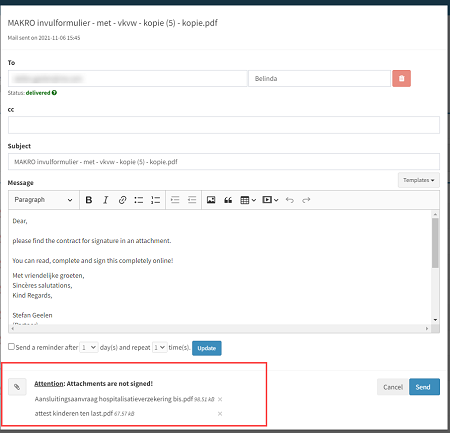
|
| Method | POST |
| Request Headers |
The x-oksign-authorization header's value is the combination of:
Document.upload service.Attachment(s) are attached to emails sent from your  account to inform signer(s) this document (referenced with the account to inform signer(s) this document (referenced with the x-oksign-docid) is ready to be signed.
Headers only support US-ASCII characters. Example:
|
| Body |
Put the raw content of the file in the body.
Example:
%PDF-1.5 %µµµµ 1 0 obj <</Type/Catalog/Pages 2 0 R/Lang(nl-BE) /StructTreeRoot 59 0 R/MarkInfo<</Marked true>>>> endobj |
| Success Response |
The response is a JSONObject containing the status (OK, FAILED) and the reason is the ID of the uploaded document. This ID is needed with other webservices. Example: {
|
| Error Response | In case of a severe error a 500 Internal Server Error is thrown. |
| Notes |
|
Email attachment remove service
| URL |
https://oksign.be/services/rest/v1/emailattachment/remove
|
|
|---|---|---|
| Title | Email attachment remove Remove a previously uploaded file to be used as attachment from your  account. account. |
|
| Method | DELETE | |
| Request Headers |
The x-oksign-authorization header's value is the combination of:
x-oksign-authorization = 100693;463204-5BC1F362-85AD-34A3-9DB5-DC891D20979E;marketingThe x-oksign-attachid is the id of the previously uploaded file using the EmailAttachment.upload service.
|
|
| Body | The body is empty. | |
| Success Response |
The response is a JSONObject containing the status (OK, FAILED) and the reason (if FAILED). Example (success): {"status": "OK" }
Example (failure):
{
|
|
| Error Response | In case of a severe error a 500 Internal Server Error is thrown (this should only happen in care cases). | |
| Notes |
Contacts upload service
| URL |
https://oksign.be/services/rest/v1/contacts/upload
|
||||||||||||||||||
|---|---|---|---|---|---|---|---|---|---|---|---|---|---|---|---|---|---|---|---|
| Title | Contacts upload Insert or update contacts in the account's contacts list. Important: The uniqueness (primary key) of each contact is defined by its email AND name fields. This allows you to define multiple contacts with the same email address. |
||||||||||||||||||
| Method | POST | ||||||||||||||||||
| Request Headers |
The x-oksign-authorization header's value is the combination of:
x-oksign-authorization = 100693;463204-5BC1F362-85AD-34A3-9DB5-DC891D20979E;marketingThe x-oksign-clean defines whether or not the current contact list should be emptied before uploading the contacts.
|
||||||||||||||||||
| Body |
A JSONArray containing the contact(s) to be added or updated in the account's contact list.
The JSONArray has following parameters: Raw [ { "actingas": "CEO", "email": "bill.gates@microsoft.com", "group": "", "mobile": "+32488177123", "name": "Bill Gates" }, { "actingas": "COO", "email": "melinda.gates@microsoft.com", "group": "", "mobile": "+32488177123", "name": "Melinda Gates" } ] The passed JSONArray contains a list of contacts. Each contact contains following key/value pairs:
|
||||||||||||||||||
| Success Response |
The response is a JSONObject containing the status (OK, FAILED) and the reason (optional). Example (success):
{
"status": "OK",
"reason" : 83
}
If OK the reason contains the number of contacts added. Example (failure):
{
"reason": [
"'name' not found for contact: {\"email\":\"bill.gates@microsoft.com\",\"namexxx\":\"Bill Gates\"}",
],
"status": "FAILED"
}
If FAILED the reason contains a list of contacts with errors. Note: Contacts for which an error is detected are skipped during the upload process, the other contacts are uploaded. |
||||||||||||||||||
| Error Response | In case of a severe error a 500 Internal Server Error is thrown (this should only happen in care cases). | ||||||||||||||||||
| Notes |
Contacts retrieve service
| URL |
https://oksign.be/services/rest/v1/contacts/retrieve
|
|
|---|---|---|
| Title | SignExpress retrieve Retrieve a list of the account's contacts. |
|
| Method | GET | |
| Request Headers |
The x-oksign-authorization header's value is the combination of:
x-oksign-authorization = 100693;463204-5BC1F362-85AD-34A3-9DB5-DC891D20979E;marketingThe accept header should be application/json as a response in JSON format is returned.
|
|
| Body | The body is empty. | |
| Success Response |
The response is a JSONObject containing the status (OK, FAILED) and the reason. The reason contains a JSONArray with the list of contacts. Example (success): Raw { "reason": [ { "actingas": "CEO", "email": "bill.gates@microsoft.com", "group": "", "mobile": "+32488177123", "name": "Bill Gates" }, { "actingas": "COO", "email": "melinda.gates@microsoft.com", "group": "", "mobile": "+32488177123", "name": "Melinda Gates" } ] , "status": "OK" }Example (failure): {
|
|
| Error Response | In case of a severe error a 500 Internal Server Error is thrown (this should only happen in care cases). | |
| Notes |
Contacts remove service
| URL |
https://oksign.be/services/rest/v1/contacts/remove
|
|||||||||
|---|---|---|---|---|---|---|---|---|---|---|
| Title | Contacts remove Remove contacts in the account's contacts list. Important: The uniqueness (primary key) of each contact is defined by its email AND name fields. This allows you to define multiple contacts with the same email address. |
|||||||||
| Method | POST | |||||||||
| Request Headers |
The x-oksign-authorization header's value is the combination of:
x-oksign-authorization = 100693;463204-5BC1F362-85AD-34A3-9DB5-DC891D20979E;marketingThe content-type header should be application/json as the body is in JSON format:
|
|||||||||
| Body |
A JSONArray containing the contact(s) to be removed in the account's contact list.
The JSONArray has following parameters: Raw [ { "email": "bill.gates@microsoft.com", "name": "Bill Gates" }, { "email": "melinda.gates@microsoft.com", "name": "Melinda Gates" } ] The passed JSONArray contains a list of contacts to remove. Each contact contains following key/value pairs:
|
|||||||||
| Success Response |
The response is a JSONObject containing the status (OK, FAILED) and the reason (optional). Example (success):
{
"status": "OK",
"reason" : 15
}
If OK the reason contains the number of contacts removed. Example (failure):
{
"reason": [
"'name' not found for contact: {\"email\":\"bill.gates@microsoft.com\",\"namexxx\":\"Bill Gates\"}",
],
"status": "FAILED"
}
If FAILED the reason contains a list of errors detected. Note: Contacts for which an errors is detected are not processed. |
|||||||||
| Error Response | In case of a severe error a 500 Internal Server Error is thrown (this should only happen in care cases). | |||||||||
| Notes |
Email templates retrieve service
| URL |
https://oksign.be/services/rest/v1/email-templates/retrieve
|
|
|---|---|---|
| Title | Email templates retrieve Retrieve a list of all email templates defined in the account. |
|
| Method | GET | |
| Request Headers |
The x-oksign-authorization header's value is the combination of:
x-oksign-authorization = 100693;463204-5BC1F362-85AD-34A3-9DB5-DC891D20979E;marketingThe accept header should be application/json as a response in JSON format is returned.
|
|
| Body | The body is empty. | |
| Success Response |
The response is a JSONObject containing the status (OK, FAILED) and the reason. If the status is OK the reason contains the list of email templates (as a JSONArray). Example (success): Raw { "reason": [ { "body": "<p>Geachte,...</p>", "id": "000000-F6A3AE5C-84DC-459B-57C2-CB61B5B256AA", "name": "Contract-nl ", "reminder_days": "10", "repeat": "3", "subject": "Uw bestelbon te ondertekenen " }, { "body": "<p>Dear,...</p>", "id": "001234-F6A31234-84DC-1234-57C2-CB61B5B256AA", "name": "Contract-en", "reminder_days": "10", "repeat": "3", "subject": "Your order form ready to sign" } ] } The id is immutable. Once assigned to an email template it will never change.
Example (failure): {
"reason": "Invalid x-oksign-authorization pattern. Found: '999999;999999;test'. Expected: A valid pattern",
"status": "FAILED"
}
|
|
| Error Response | In case of a severe error a 500 Internal Server Error is thrown (this should only happen in care cases). | |
| Notes |
Users retrieve service
| URL |
https://oksign.be/services/rest/v1/users/retrieve
|
|
|---|---|---|
| Title | Users retrieve Retrieve a list of all users. |
|
| Method | GET | |
| Request Headers |
The x-oksign-authorization header's value is the combination of:
x-oksign-authorization = 100693;463204-5BC1F362-85AD-34A3-9DB5-DC891D20979E;marketingThe accept header should be application/json as a response in JSON format is returned.
|
|
| Body | The body is empty. | |
| Success Response |
The response is a JSONObject containing the status (OK, FAILED) and the reason. If the status is OK the reason contains the list of users (as a JSONArray). Example (success): Raw { "reason": [ { "actingas": "CEO", "email": "bill.gates@microsoft.com", "language": "en", "mobile": "+32495123456", "name": "Bill Gates", "role": "owner", "signerid": "bt_00000000-0000-0000-0000-000000000000", "status": "active", "ts": "2023-11-21T11:18:14+01:00" }, { "actingas": "CEO", "email": "belinda.gates@microsoft.com", "language": "en", "mobile": "+32495123789", "name": "Belinda Gates", "role": "user", "signerid": "bt_00000000-0000-0000-0000-001097449068", "status": "active", "ts": "2023-11-21T11:18:14+01:00" } ], "status": "OK" } The signerid is immutable. Once assigned to a user it will never change.
Example (failure): {
"reason": "Invalid x-oksign-authorization pattern. Found: '999999;999999;test'. Expected: A valid pattern",
"status": "FAILED"
}
|
|
| Error Response | In case of a severe error a 500 Internal Server Error is thrown (this should only happen in care cases). | |
| Notes |
OrgtokenInfo update service
| URL |
https://oksign.be/services/rest/v1/orgtokeninfo/update
|
||||||||||||
|---|---|---|---|---|---|---|---|---|---|---|---|---|---|
| Title | Orgtokeninfo update Update the callbackurl, returnurl and webhookurl values linked to an Organisational token (API key - x-oksign-authorization). |
||||||||||||
| Method | POST | ||||||||||||
| Request Headers |
The x-oksign-authorization header's value is the combination of:
x-oksign-authorization = 100693;463204-5BC1F362-85AD-34A3-9DB5-DC891D20979E;marketingThe content-type header should be application/json as the body is in JSON format:
|
||||||||||||
| Body |
A JSONArray containing the callbackurl, returnurl and webhookurl key/value pairs to be updated. These values are linked to the passed Organisational token (API key - x-oksign-authorization).
The JSONArray has following parameters: Raw { "callbackurl": "https://your.website.be/oksign/callback/...", "returnurl": "", "webhookurl": "https://your.website.be/oksign/webhook/..." } The passed JSONArray contains following key/value pairs:
|
||||||||||||
| Success Response |
The response is a JSONObject containing the status (OK, FAILED) and the reason (optional). Example (success):
{
"status": "OK"
}
Example (failure):
{
"reason": [
"Missing key 'callbackurl'"
],
"status": "FAILED"
}
If FAILED the reason contains a list of errors. |
||||||||||||
| Error Response | In case of a severe error a 500 Internal Server Error is thrown (this should only happen in care cases). | ||||||||||||
| Notes |
LinkedList retrieve service
| URL |
https://oksign.be/services/rest/v1/linkedlist/retrieve
|
|
|---|---|---|
| Title | LinkedList retrieve This auxiliary service returns the corresponding (linked) signed_docid of the passed source_docid or vice versa.
|
|
| Method | GET | |
| Request Headers |
The x-oksign-authorization header's value is the combination of:
x-oksign-authorization = 100693;463204-5BC1F362-85AD-34A3-9DB5-DC891D20979E;marketingThe x-oksign-docid is a source_docid or signed_docid you want to know the corresponding (linked) signed_docid (if exists) or source_docid for.
|
|
| Body | The body is empty. | |
| Success Response |
The response is a JSONObject containing the status (OK, FAILED) and the reason.
If the status is OK the reason contains a JSONObject with the corresponding (linked) signed_docid (if exists) and source_docid.
Example (success): {
"reason": {
"source_docid": "670816-483B7F54-8591-DDF9-FA77-9042AED3E8FD",
"signed_docid": "788309-22AA6F8F-6BAD-1597-A945-888983ACABCD",
"ts": "2024-10-02T00:49:03"
},
"status": "OK"
}
{
"reason": {
"source_docid": "413099-DE9039E9-BF29-7F69-4747-E0BC69425D82",
"ts": "2024-11-02T00:49:03"
},
"status": "OK"
}
If only the source_docid is returned, the document has not been signed.
The timestamp indicates when the document was signed for the first time or when the source document was uploaded to the account (if not signed yet). If the reason is empty, this could be because the document referenced by the x-oksign-docid:
Example (failure): {
|
|
| Error Response | In case of a severe error a 500 Internal Server Error is thrown (this should only happen in care cases). | |
| Notes |
API libraries
API libraries are provided for different languages. Checkout and use from Github using the links below. All you need is an API access key to get started with them. You can create your access key from API Console, after you sign up for an account with .
.
Note: Maximum allowed timeout is 120 seconds.
Note: Some libraries might be outdated and not have been updated with the latest API changes.
 button of the document you want to copy the field(s) from (if needed upload a document and add the field(s) to it using the Document Editor).
button of the document you want to copy the field(s) from (if needed upload a document and add the field(s) to it using the Document Editor). API button to copy the Form Descriptor (JSONObject):
API button to copy the Form Descriptor (JSONObject):