Have documents signed together
21 juni 2021
You can bundle documents and have them signed with one signature link.
This is easier for the signer and you are sure that all documents are signed.
Do as follows:
1. In
Active Documents upload your documents with the green UPLOAD FILES button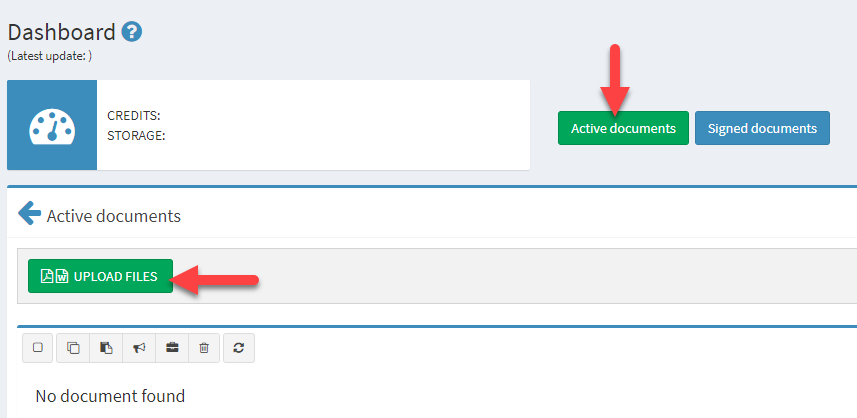
2. For each document, define the (signature) field(s) in the editor (wrench):
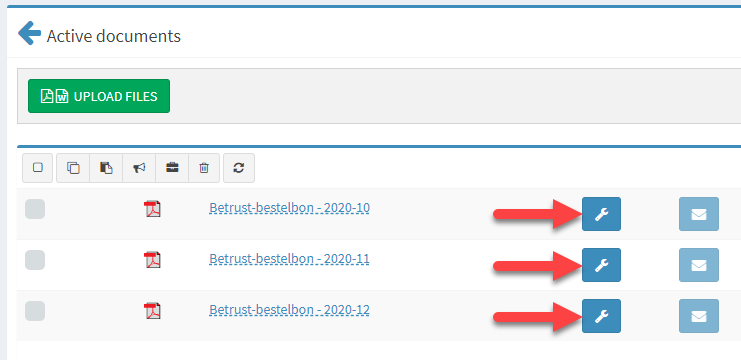
3. Select the documents and click on the briefcase icon
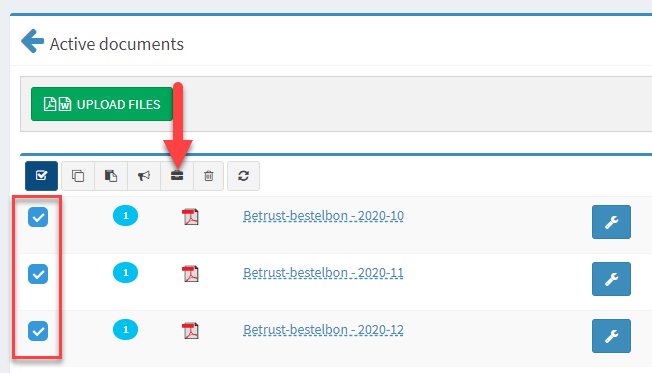
4. Define the name of the briefcase:
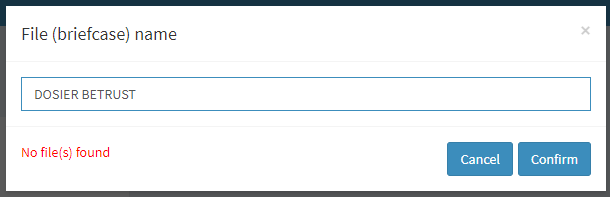
5. Click on the briefcase icon to view its contents:
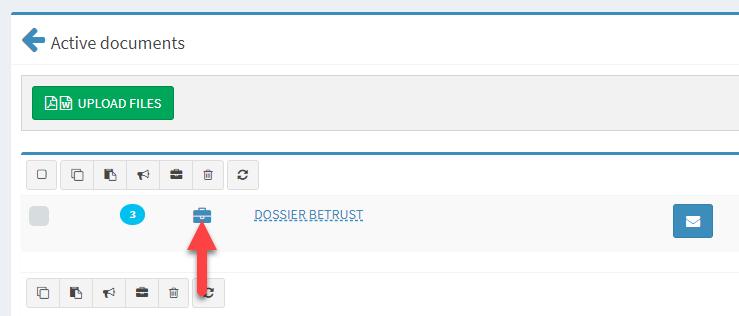
6. The contents of the briefcase appear:
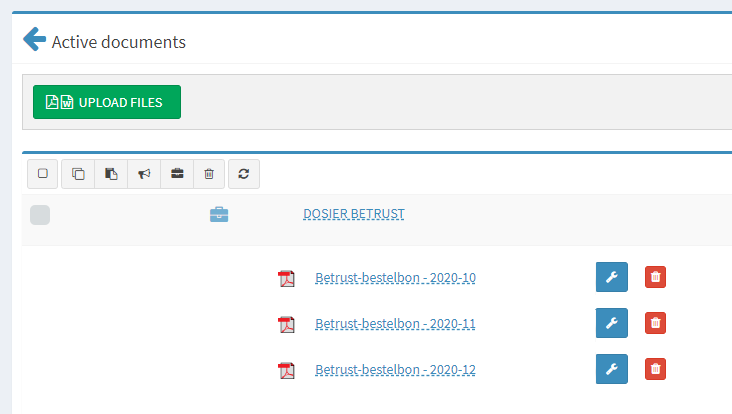
7. Click the envelope icon or copy-to-clipboard icon of the briefcase to send the signing links to the signers:
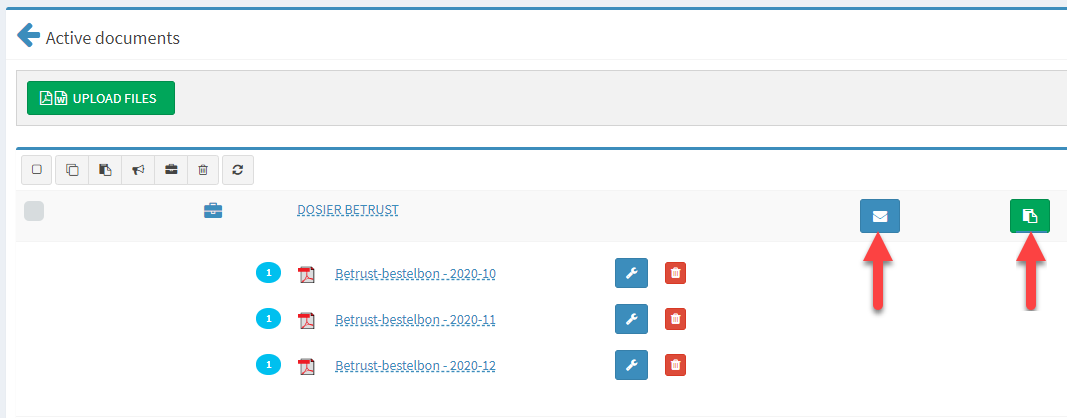
8. Each signed document appears - as always - in the
Signed Documents tab.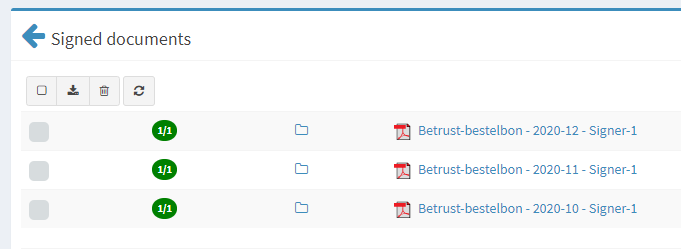
9. Once everyone has signed, the briefcase is automatically removed from the
Active Documents tab.Return to Blog