Silverfin: Send Fintrax Liquidity report to your OK!Sign account
April 18th, 2024
Until now, it was not possible to directly transfer a Fintrax Liquidity report from your Silverfin account to your OK!Sign account.
As of now you can forward a Fintrax Liquidity report - including who will sign where - to your OK!Sign account with one click of a button.
Do as follows:
In your Silverfin file, click on Liquidity test:
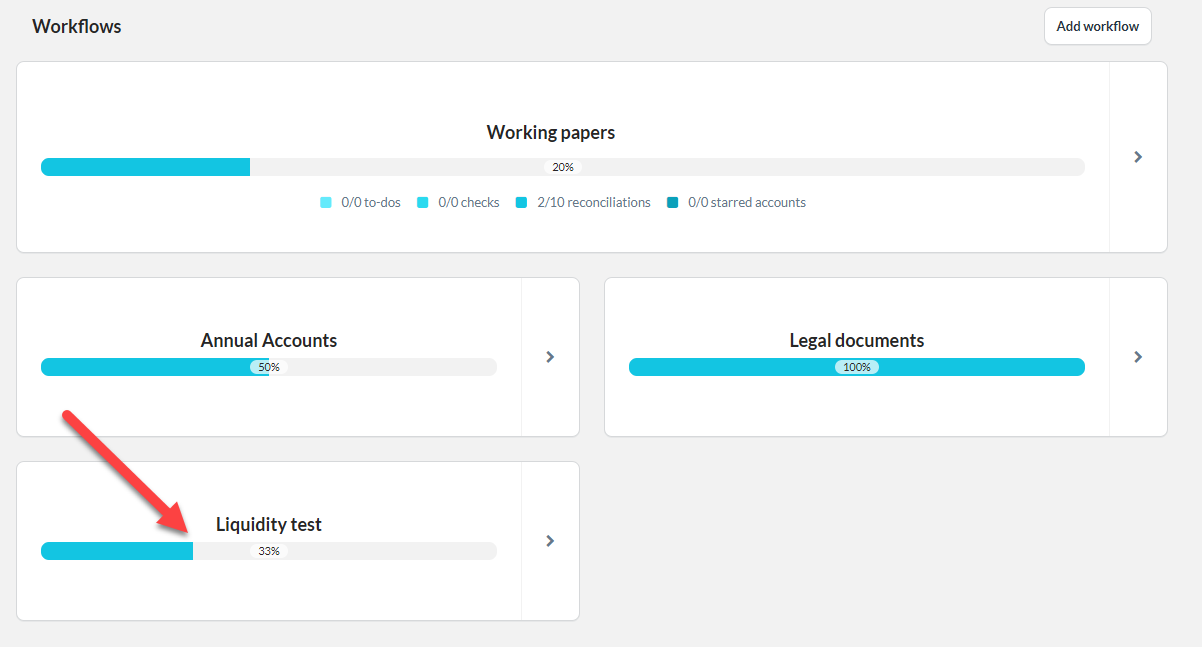
Complete the Fintrax Liquidity report so that all information is correct (including the placement of the signature fields).
If you have made a connection between your Silverfin account and your OK!Sign account (via OK!Sign menu: Settings -> Apps) an OK!Sign label appears in the Actions menu.
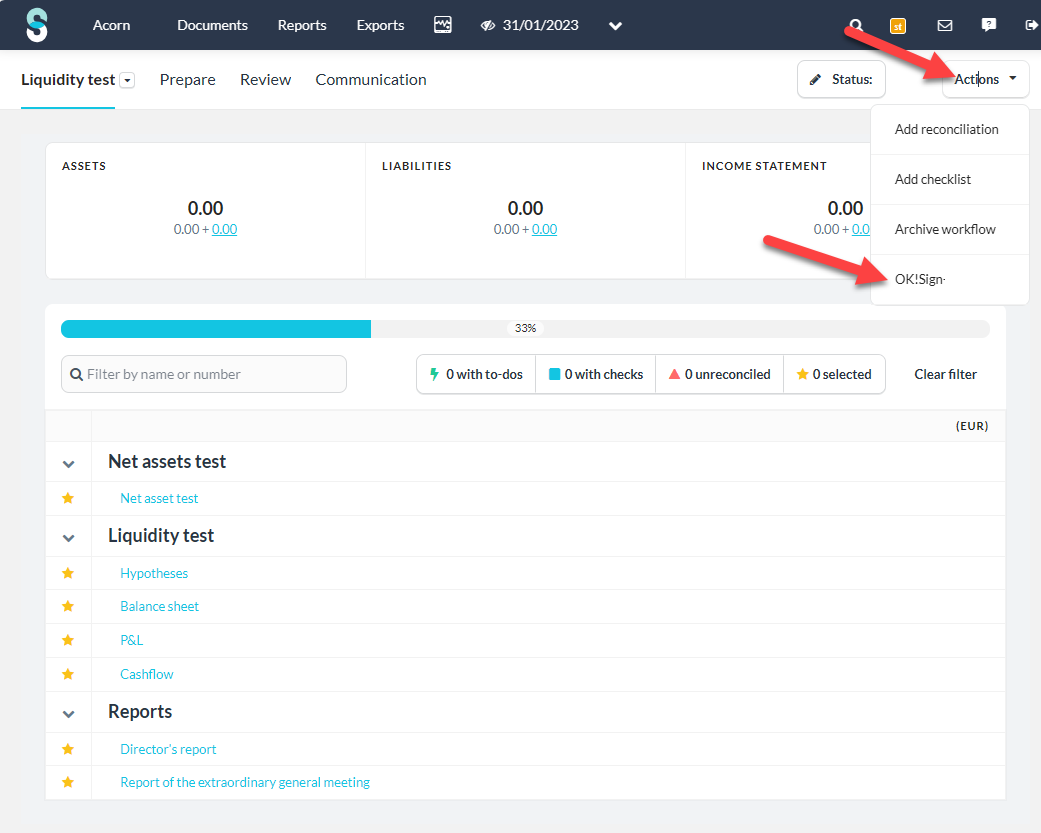
Click on the OK!Sign label and the liquidity report, together with the signatories' details, will be forwarded. You can see the progress in your OK!Sign account:

All pages that have a yellow star in Silverfin are merged into one PDF document containing the complete Fintrax Liquidity report.
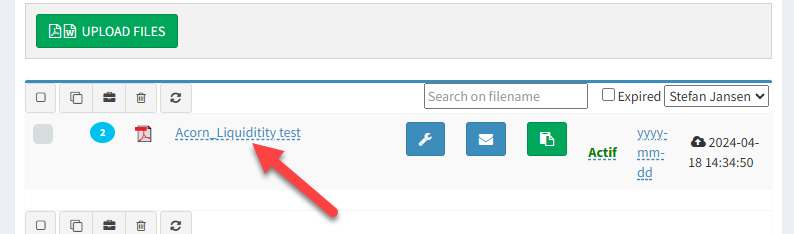
The signature fields are placed in the Fintrax Liquidity report:
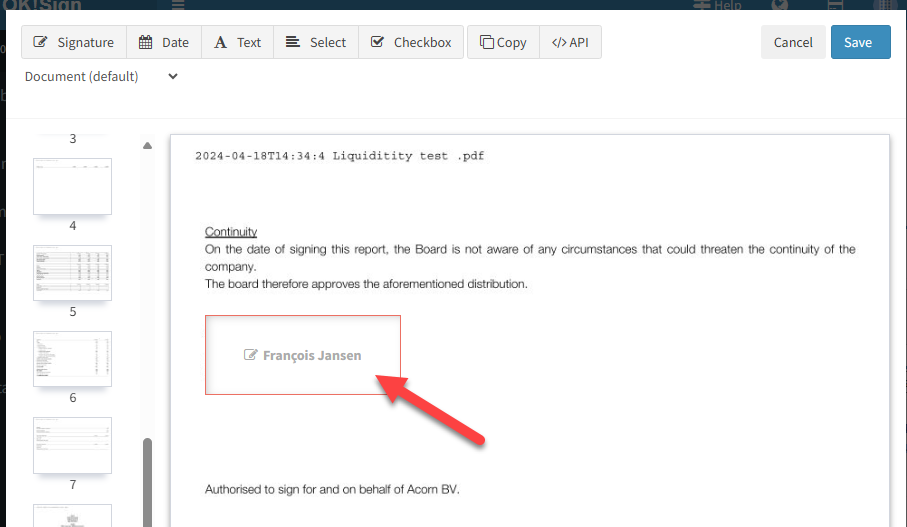
You can now - as always - send an email to the signatories.
From now on, the workflow is the same as before.
Return to Blog