Sign PDF with itsme
June 10, 2020
Signing with itsme

When a signature field is positioned on a page in the editor, the itsme signing options is activated by default (like the other signing options):

When your customer wishes to sign with itsme, he/she can easily do so using the itsme App:
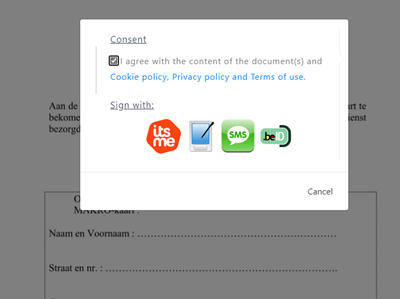
A question to sign the document appears in the itsme app. The name of the document together with a unique reference is displayed in the itsme app.
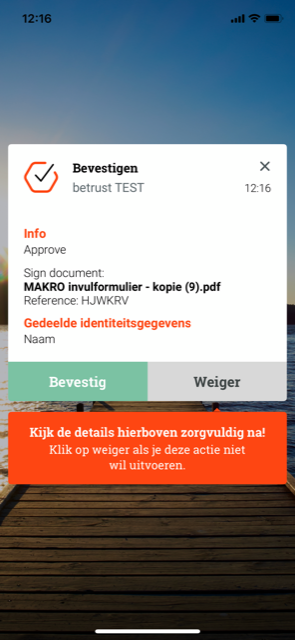
By simply approving the transaction, the unique data of the itsme user is stored encrypted in the PDF document.
This way it can always be proven later that this person signed the document with the itsme App.
The signature of the signatory appears in the document together with his unique user number and the name as known by itsme.
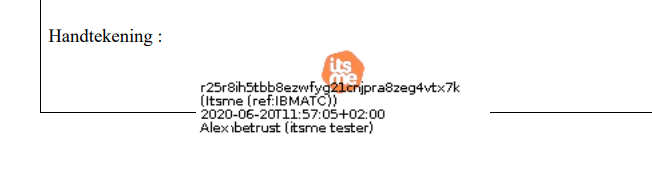
The document is then certified with the Betrust Qualified certificate and TIMESTAMPed so that the integrity and authenticity of the document is guaranteed.
The document remains accessible at all times in your account.
Return to Blog