Reusable documents
26 February 2021
Reusable documents are useful for having multiple signers complete and sign a copy of the same document.
To take advantage of this, do as follows:
Load a document, place the (signature) fields in the Editor and mark it as reusable:
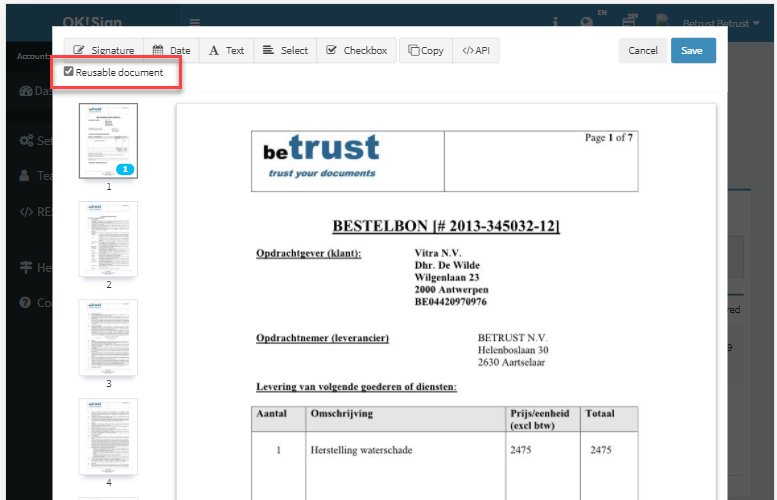
The document appears in Active Documents under the heading Reusable Documents.
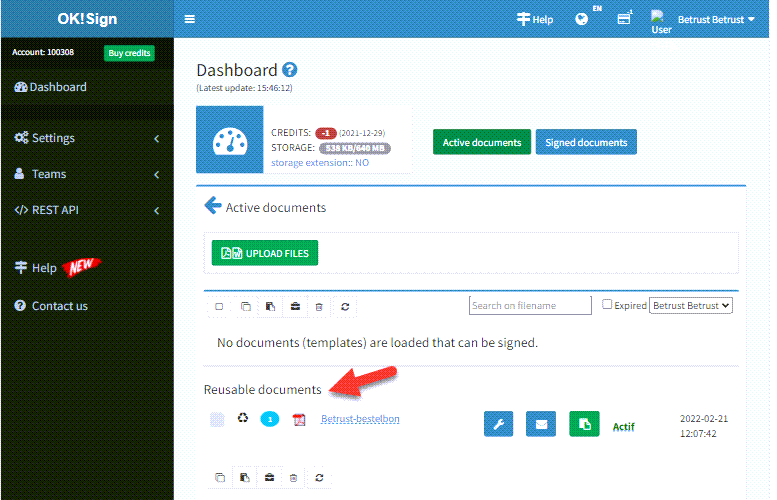
You can use the document as follows:
Send the document via the email icon to a signer or to a group of contacts.
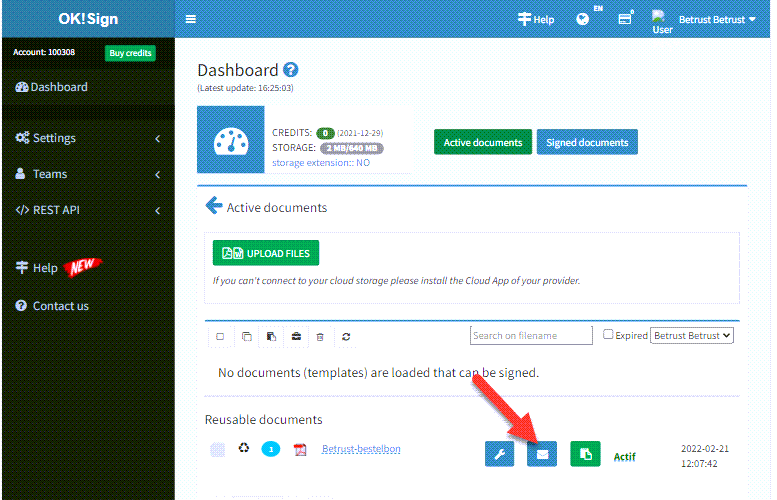
A copy of the document is prepared for each recipient and the signing link is sent.
In Active Documents these copies appear:
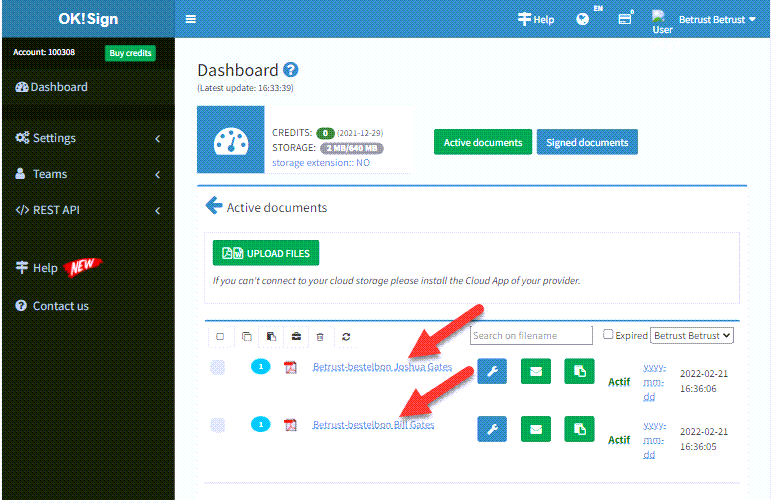
If a document is signed, it disappears from Active Documents and the signed version is placed in Signed Documents.
This allows you to keep an overview of which documents have not yet been signed.
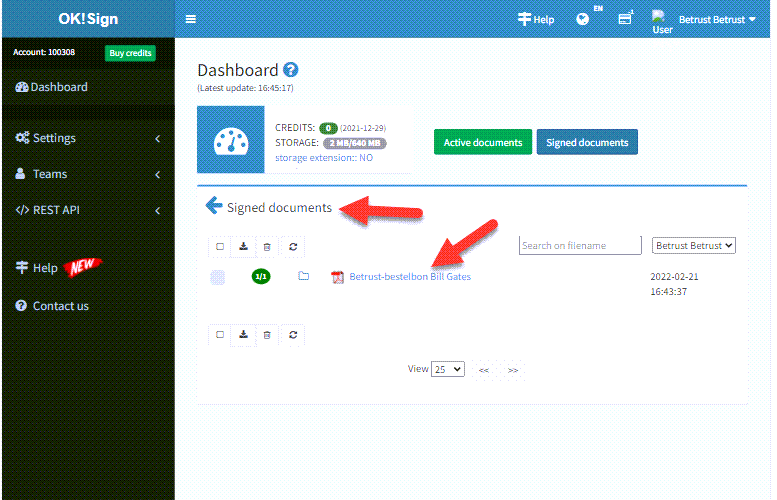
Copy the signature link to your clipboard
Copy the signing link via the copy-to-clipboard icon to your clipboard: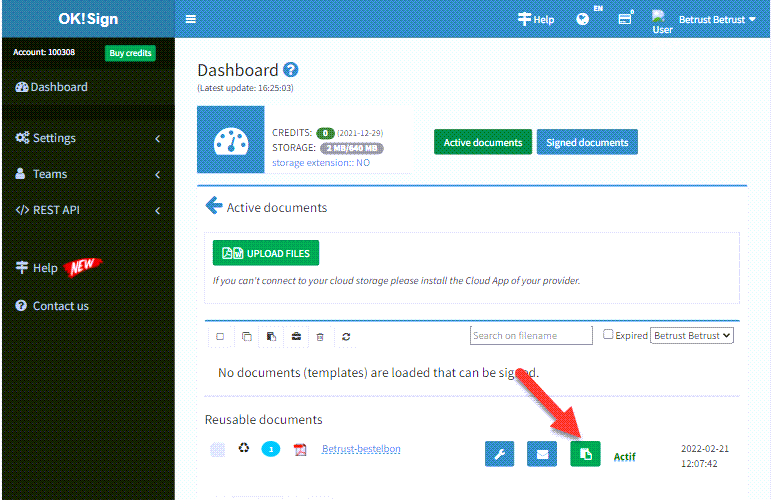
Paste the link in your own email (which you can send to multiple people) or place this link on your website.
Each time a visitor clicks on the link, a copy of the document is completed and signed.
As always, the signed copy appears in Signed Documents so that you can keep track of who signed.
Tip: More info can be found in the Help section in your account (chapter: Reusable documents).
Return to Blog