Attachments in an OK!Sign email
29 Octobre 2021
It is possible to upload attachments when you send an email.
This is easy for the signer and also for you as it is no longer necessary to send a separate email with these attachments.
Do as follows:
1. In
Active documents click on the envelope icon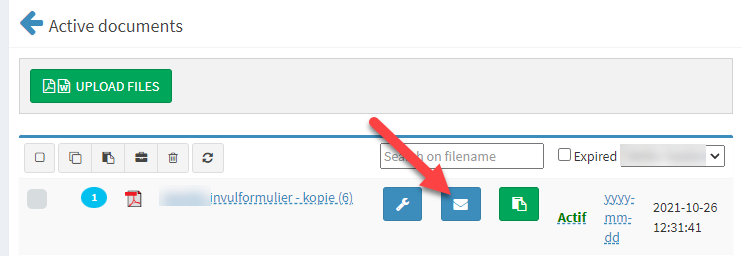
2. Define the content of the email
3. Click on the paperclip icon and add the attachments
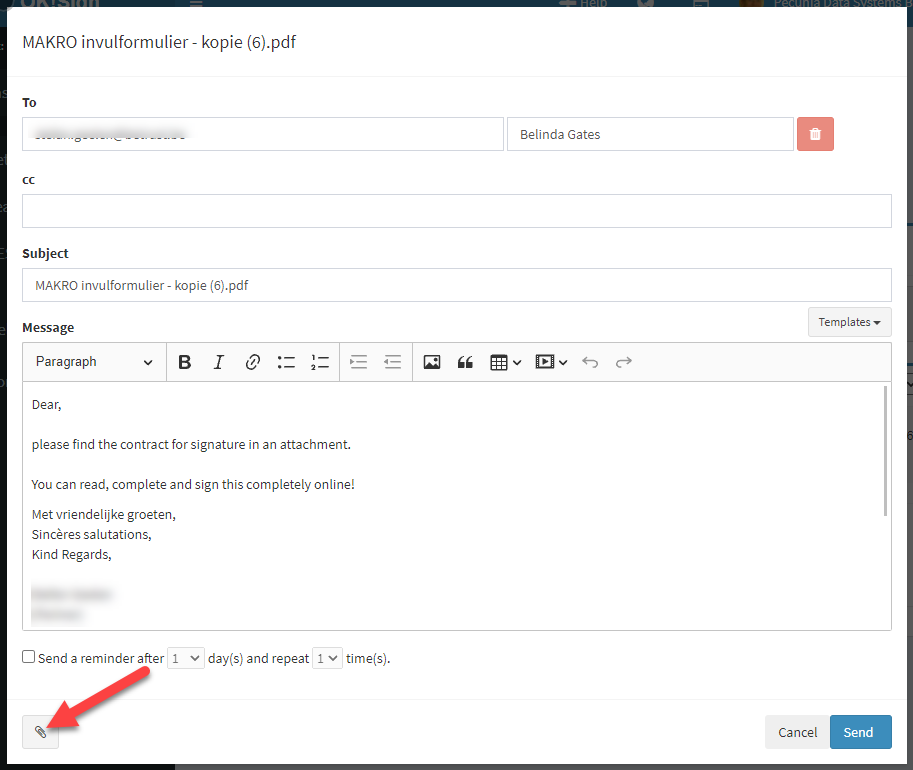
4. The names of the attachments appear. You can remove the attachment(s) and/or add others
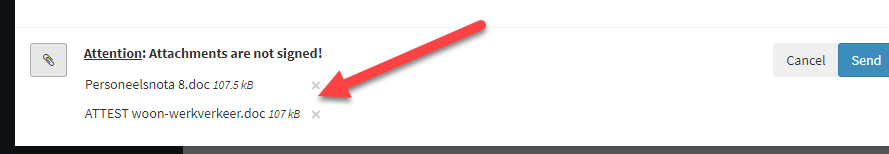
5. Click the
Send button to send the email.Attention:
- The maximum size of all attachments can be a maximum of 7 Mb.
- Attachments are NOT signed. You add this to the email for information purposes only.
Return to Blog