Using a document as a template (new method)
November 11, 2023
The procedure for using a document as a template has been made easier as of this version.
If you have documents where the (signature) fields are always in the same position (on the same pages), you can use one document as a template from which you can easily copy these fields to the other documents.
This avoids having to manually add every field on every uploaded document.
Do as follows:
- Log in to your account
- Go to the Help section
- Consult the Guides under the heading: Using a document as a template
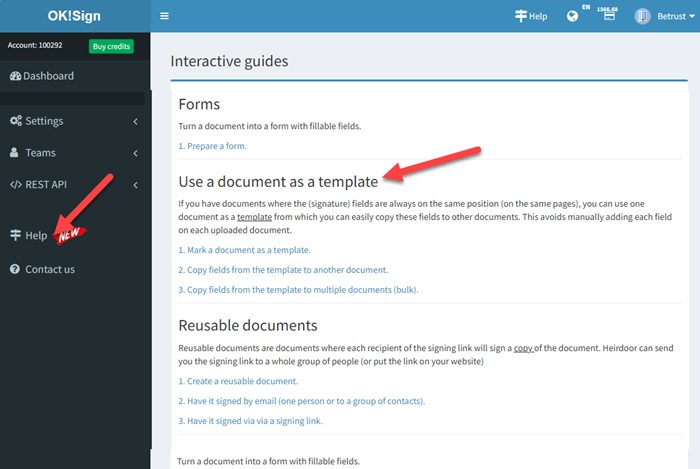
Return to Blog