Upgrade Silverfin API v3 to API v4
ocober 16,2021
Dear OK!Sign – Silverfin user,
At the end of October, Silverfin no longer supports API version 3.
As a result, we are forced to switch to version 4 of the API.
Unfortunately, it is impossible to make this happen transparently for you.
If you get the following error message in OK!Sign when forwarding a document (see screenshot):
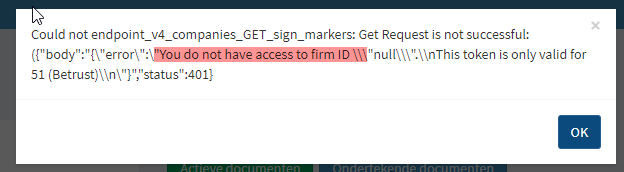
You will first need to reconnect your account as follows:
- Log in your OK!Sign account
- Go to
Settings --> Apps --> Overview - lick the green
Activate the linkbutton next to the Silverfin logo - Follow the steps...
After that you can use the connection between OK!Sign and Silverfin again.
Return to Blog