Silverfin: Send documents from Export History to your OK!Sign account
February 3rd, 2025
From this version of OK!Sign you can forward documents from Silverfin Export History to your OK!Sign account.
Do as follows::
In your Silverfin file click on Exports:
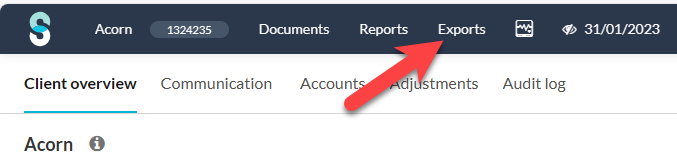
Click on the Actions button next to the document you wish to transfer to your OK!Sign account..
If you have established a connection between your Silverfin account and your OK!Sign account (via the OK!Sign menu: Settings -> Apps), an OK!Sign label will appear in the Actions menu.
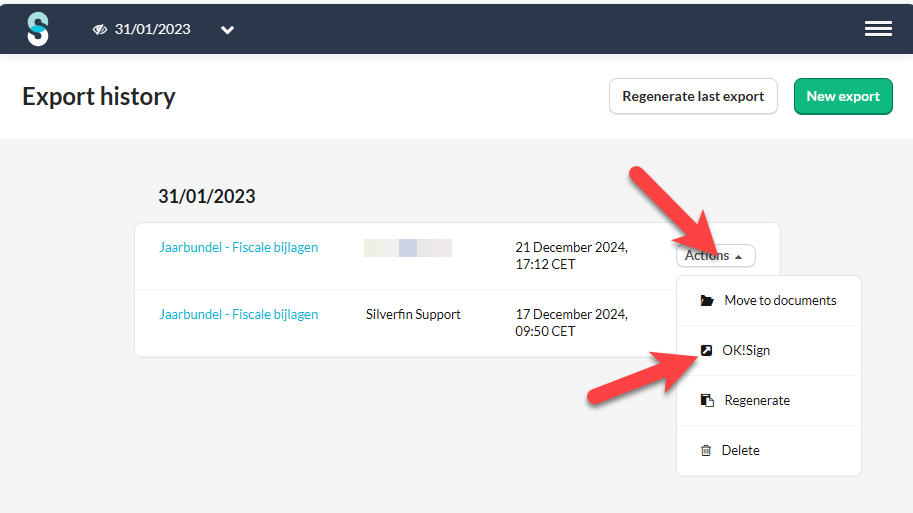
Click on the OK!Sign label and the PDF document will be forwarded to your OK!Sign account together with the signatories' details.
In OK!Sign, the Editor opens and the document is displayed.
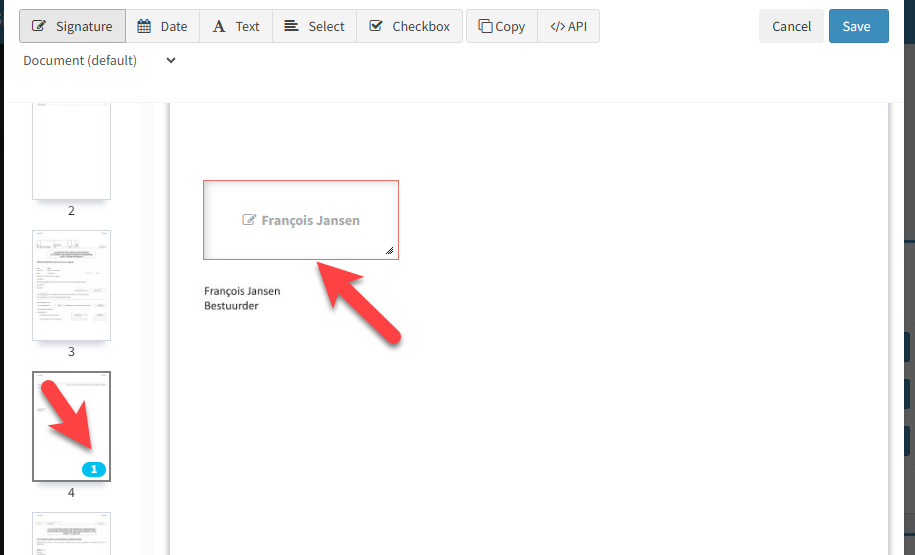
If you have correctly defined the signature fields in Silverfin for each document, they will automatically be included in the Export.
You can now - as always - send an email to the signatories.
The workflow is the same as before.
Return to Blog