Signing order (email workflow)
October 21st, 2023
Until now it was not possible to define a signing order.
As of this version of OK!Sign you can easily define the order (workflow) of signing.
Do as follows:
Click on the Envelope icon of the document that needs to be signed in a certain order.:
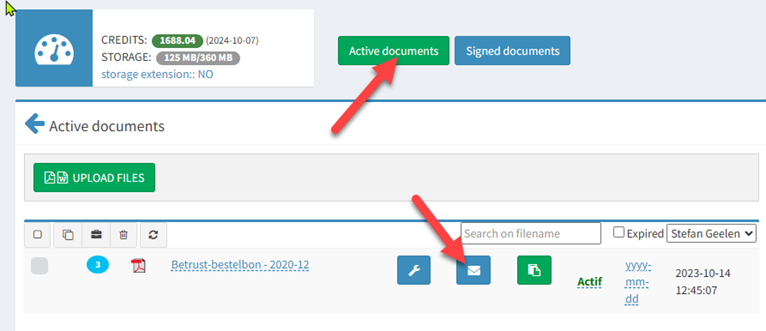
Click Add workflow.
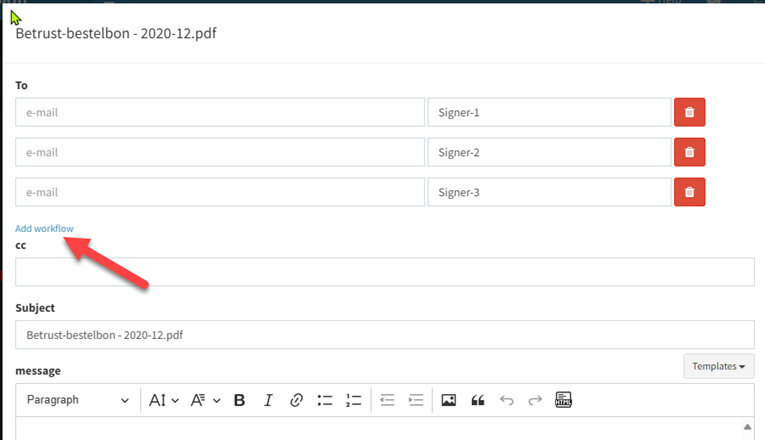
A dropdown will appear next to each signer.
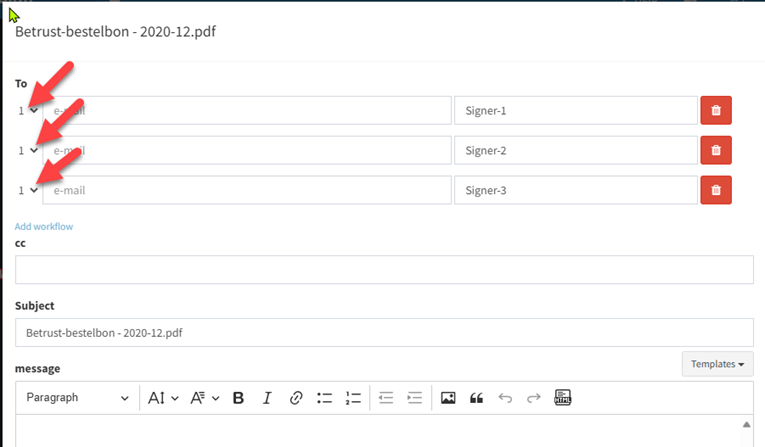
Select the order of signing for each signer. Multiple signers can have the same serial number.
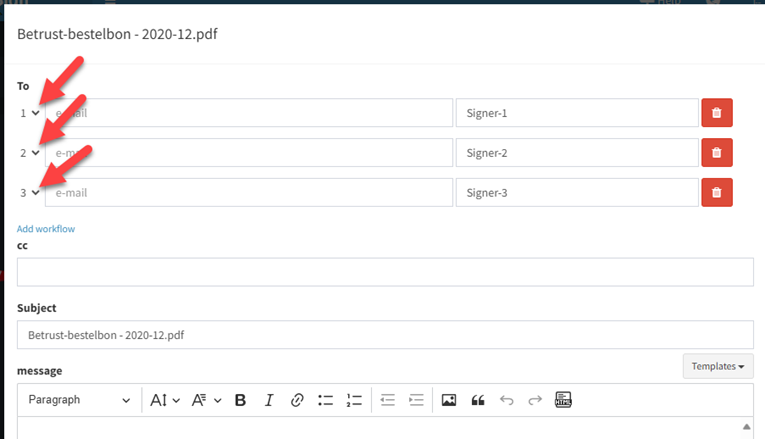
Complete the email and click Send.
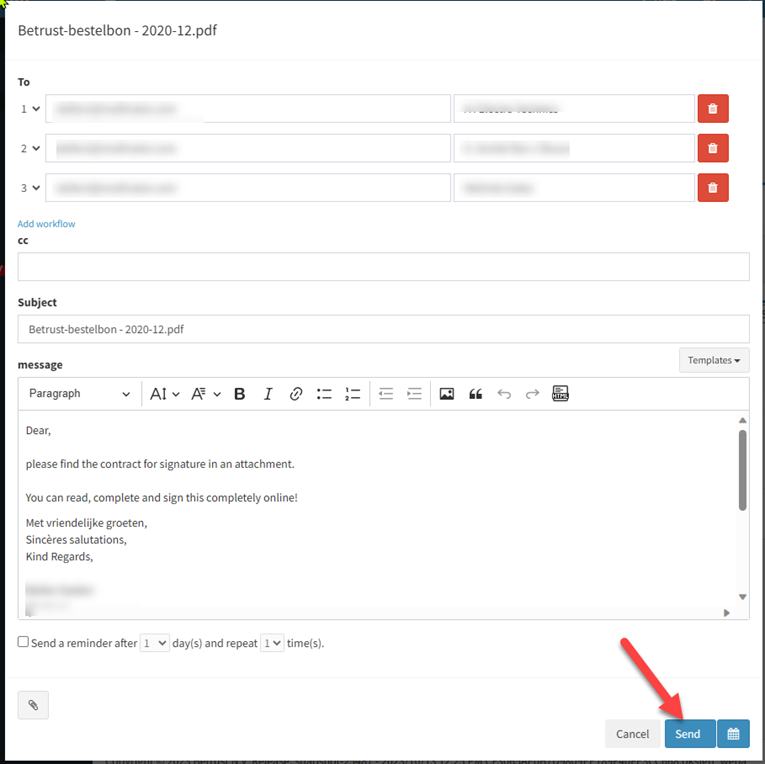
The email(s) are sent to the first person in the workflow. If all signatories with the same serial number have signed the document, an email will automatically be sent to the signatories with the next number.
In this way you can easily define a workflow (order) of signing.
Tip: The reminder emails will also respect the order of signing.
Tip: If you do not define a workflow, all signers will receive the emails at the same time (as before).
Return to Blog