Modify signing options together
October 20, 2022
In the OK!Sign editor you can enable or disable each signature option for all signature boxes together, instead of each signature box separately.
Do as follows:
1. Open a document in the editor (wrench icon)
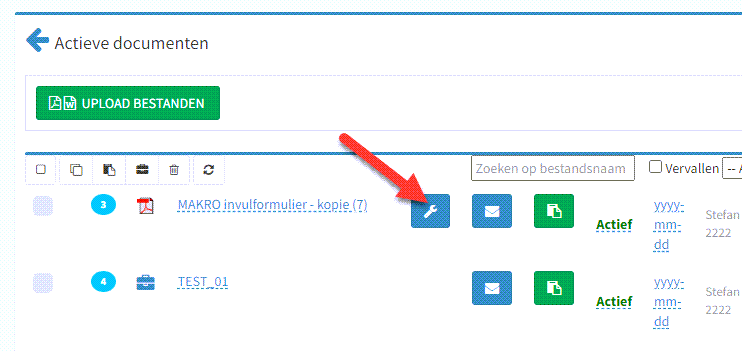
2. Click on a signature box. The popup with the signing options will appear.
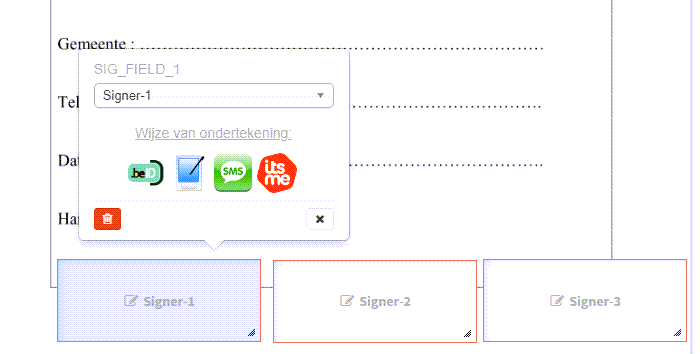
3. Click on a signature icon you want to (de)activate together with the SHIFT key.
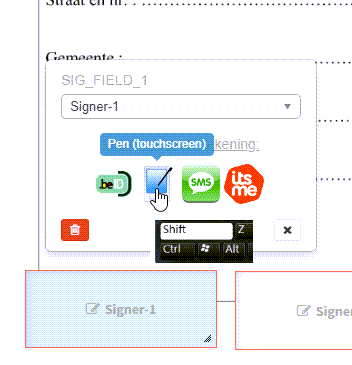
5. The signature option of all signature boxes will be changed!
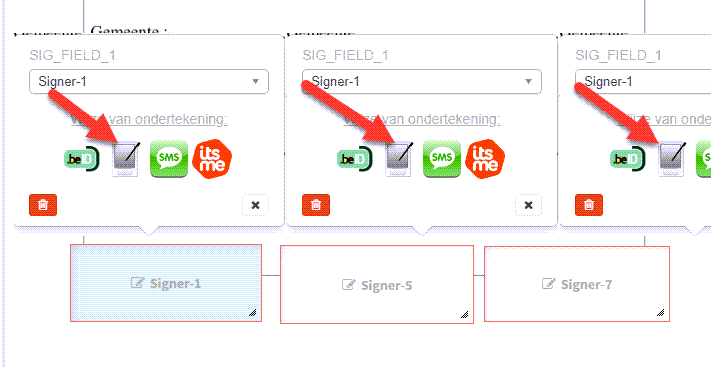
In this way you can quickly adjust the desired signing options of all signature boxes.
This is especially useful if you want to restrict the allowed signing option for all signers.
Return to Blog