From January 1, 2026: Switch to the Itsme eSign service
November 1st, 2025
For the past six years, we’ve successfully used the itsme® Approval service — a reliable and cost-effective way to have documents signed quickly and securely via the itsme® app.
This service was based on a yearly subscription of 4 credits per signer and was appreciated by our customers for its simplicity and low cost.
However, as of January 1, 2026, Belgian Mobile ID, the provider of itsme® services, will no longer allow the Approval service to be used for document signing. We are therefore required to switch to the itsme® eSign service.
The itsme® eSign service generates a Qualified Electronic Signature — the highest legally valid form under the European eIDAS regulation. This offers maximum legal certainty for your signed documents.
Impact on pricing
The yearly subscription of 4 credits per signer will be discontinued and replaced by a per-signature pricing model for the itsme® eSign service.
Below is the pricing table per itsme® user per calendar year:
| itsme® Approval service | itsme® eSign service | |
|---|---|---|
| First document | 4.0 credits | 3.2 credits |
| From 2nd document | – | 2.2 credits |
While we strive to offer our services at the most competitive price possible, it is Belgian Mobile who sets the terms and pricing for their services.
Impact for users and signers
Starting January 1, every itsme® signature will automatically be a Qualified Electronic Signature.
For OK!Sign users, there is no change in functionality. You continue to define the signature fields in the Editor (or via the API) as before.
For signers, the familiar experience of the itsme® app remains unchanged.
Document impact
As the itsme® signature is an X.509 signature, it is added on a separate page at the end of the document (see screenshot). Where you placed signature fields in the Editor (or via the API), a message will appear indicating that the signature can be found on the last page of the signed document.
If additional signatures are added later (via itsme® eSign or other methods), they will also appear on the final page.
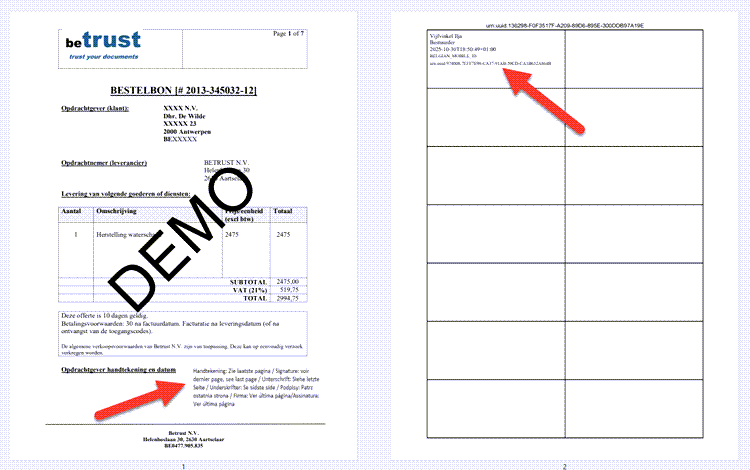
In Acrobat Reader you can find details of the certified certificate.
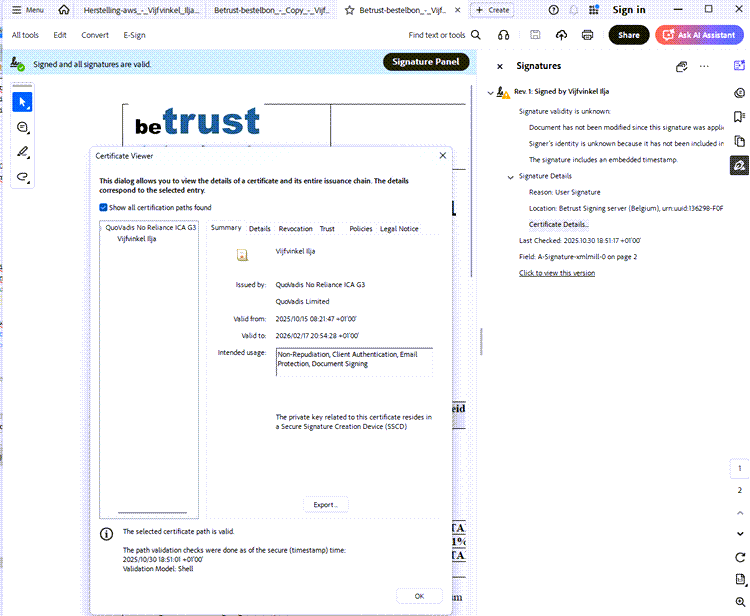
API impact
The creditsinfo → subscription value will always be 0, as the cost of the itsme® eSign service is added to the credits parameter. Example:
[
{
"signerid": "bt_00000000-0000-0000-0000-000000000001",
"signingoption": "itsme",
"credits": 4.2,
"subscription": 0
}
] Questions?
Do you have questions about this transition or need advice on how to best use the itsme® eSign service within your organization? Our team is here to help: support@betrust.be
Return to Blog