Have documents signed together
November 3rd,2021
Your OK!Sign account has a limited storage capacity.It is possible to expand this capacity so that more (signed) documents can be stored in your account (with a maximum of 3 GB).
Do as follows:
1. On the
Dashboard click on the storage extenion link.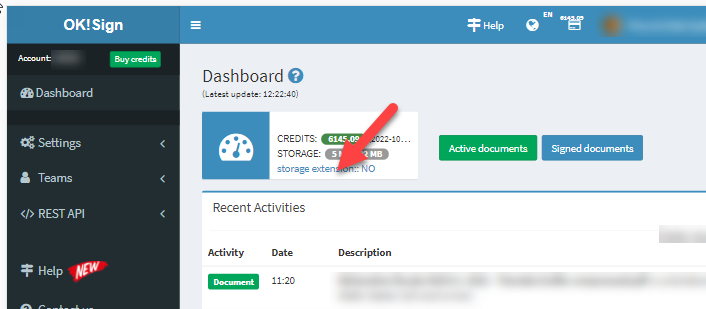
2. You will go to the Reports screen.
3. In the Storage Expansion section, activate the checkbox next to Enable automatic storage expansion
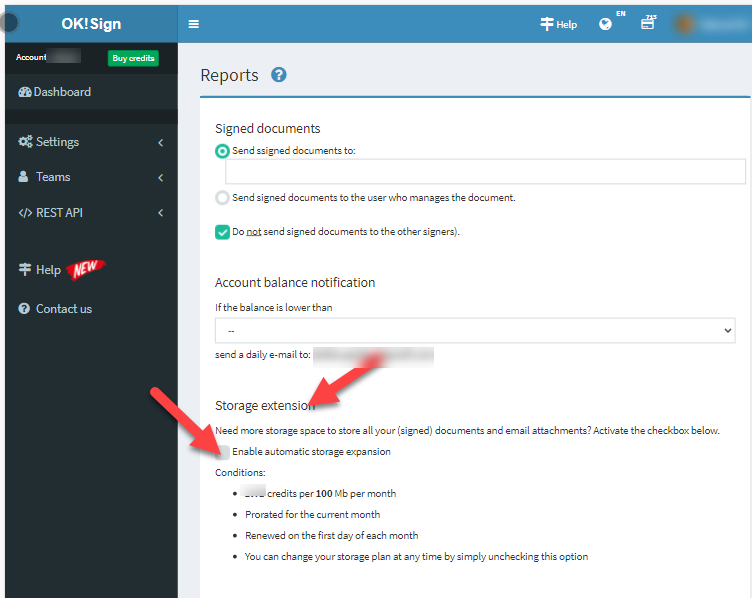
4. Click
SaveFor your information:
- This option is only valid for paying accounts.
- This option can only be activated by users who are (co)-owners of the account.
Return to Blog