Grouping contacts
25 February 2021
From now on it is possible to group your contacts.You can use these contacts to send a reusable document to all your contacts in a group with one email.
Define a group of contacts
To define contact groups do as follows:In the menu, select
Settings --> Email --> Contacts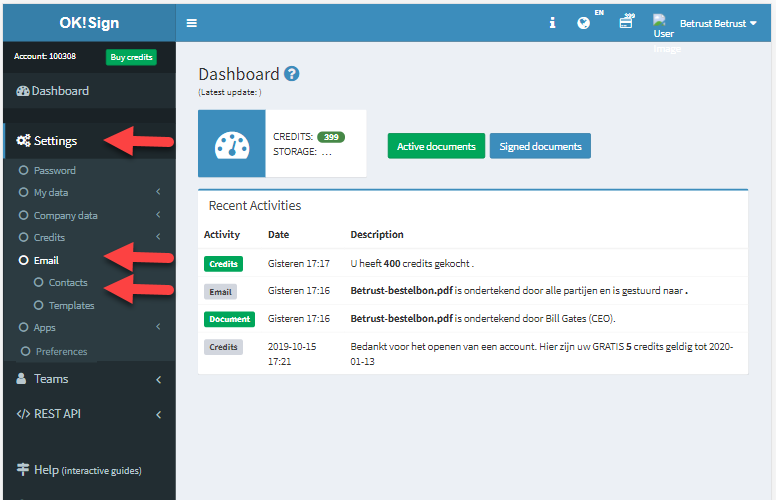
Select an existing contact from the list or create a new contact.
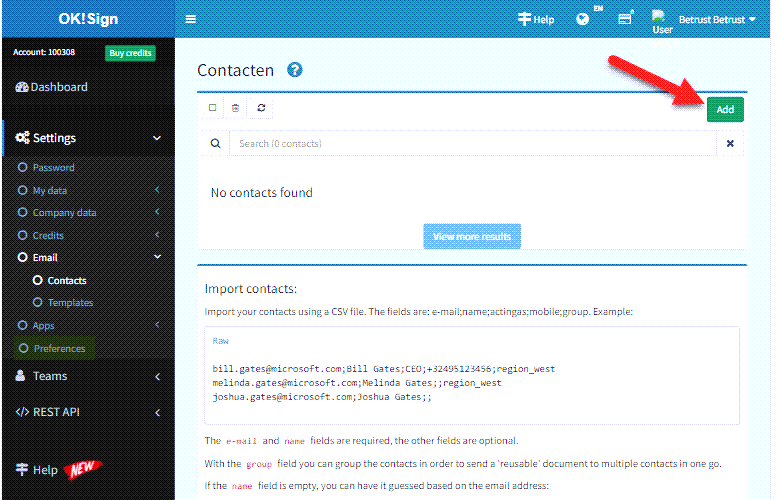
Define the name of the group this contact belongs to in the
Group field.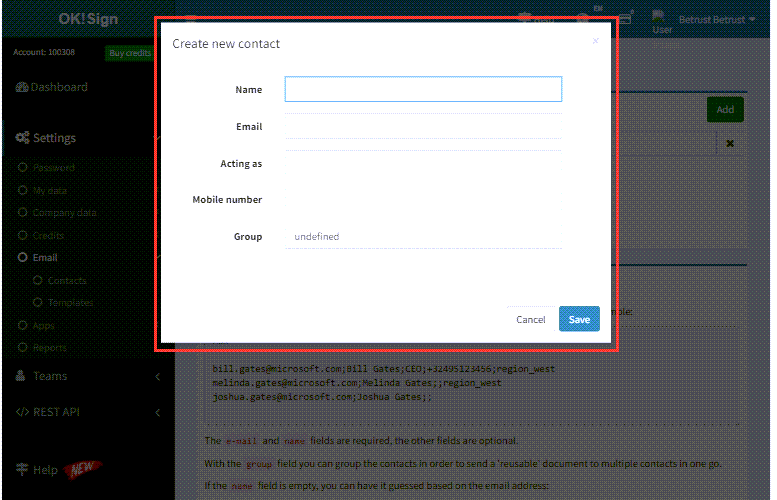
You can also import a list of contacts using a CSV existing where the group can be defined for each contact.
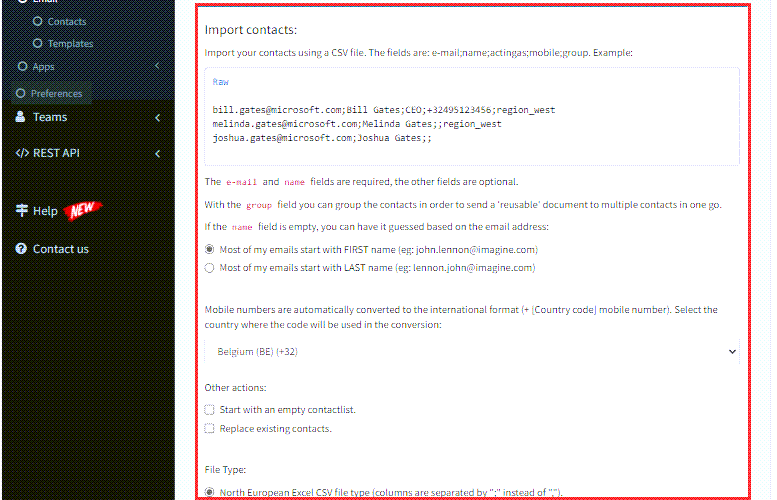
Send a reusable document via the email icon to a group of contacts
Click on the email icon next to a reusable document: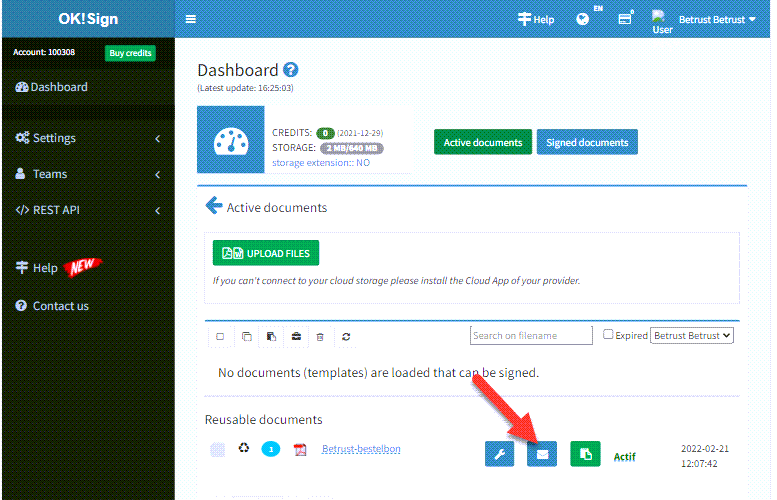
Click
Select a contact group to choose a group, complete the email and click Send.
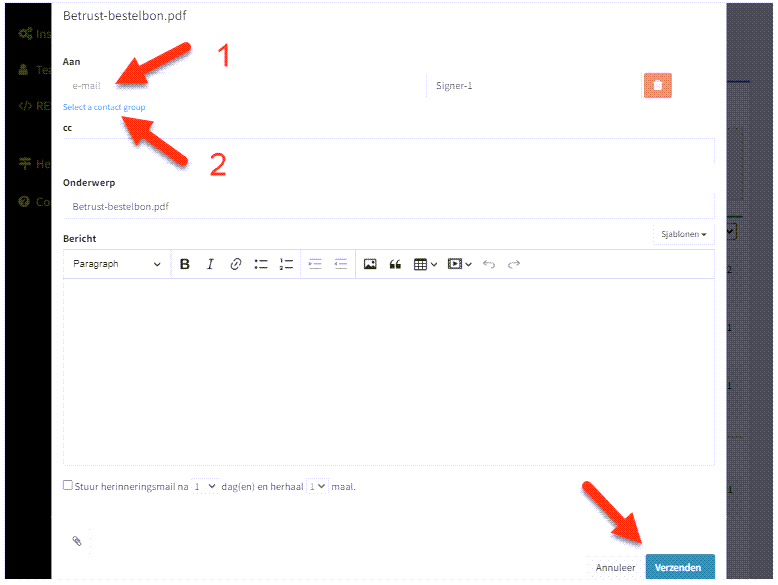
For each contact in the group, a copy of the document is prepared and the email is sent. The document appears in Active Documents.
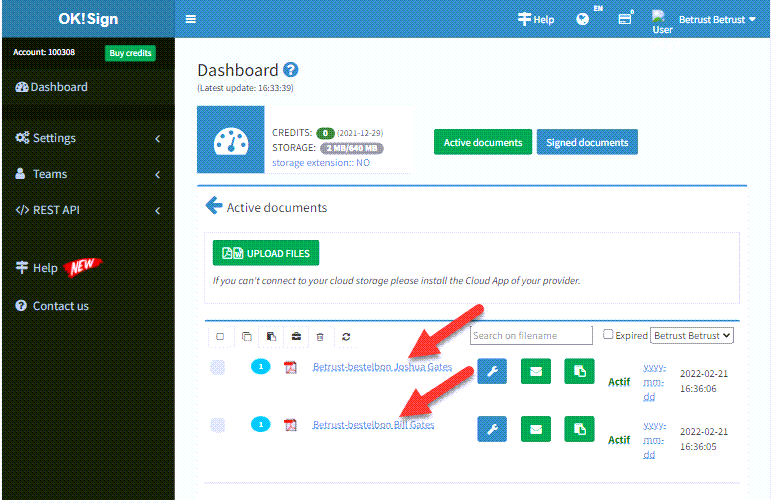
If the document is signed, the document disappears from Active Documents and the signed version appears in Signed Documents
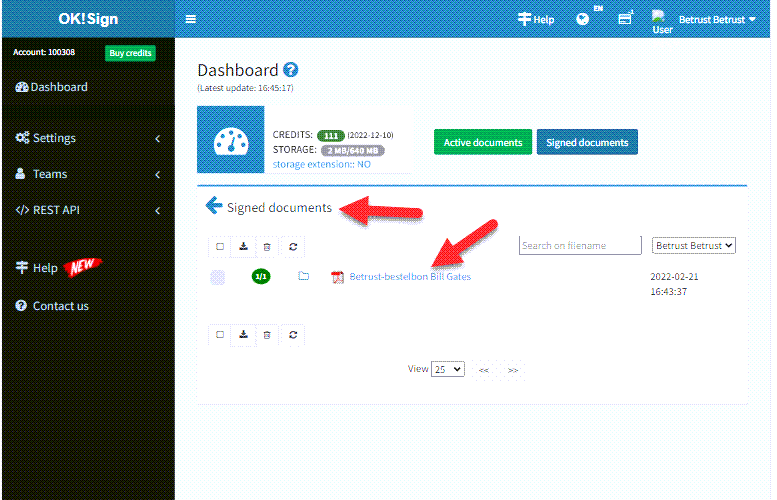
Return to Blog