Transfer signed documents to your AdminPulse account
November 9, 2023
Until now, it was not possible to send signed documents - not sent from AdminPulse - to your AdminPulse account.
From this version of OK!Sign, you can send all signed documents to your AdminPulse account with one click.
Do the following:
1. In your OK!sign account, click on Settings -> Apps -> Overview in the menu and scroll down to the AdminPulse logo:
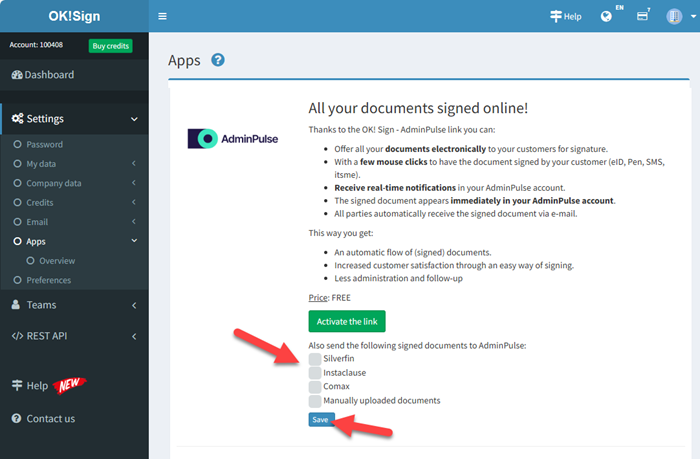
2. Click on Activate the Link button (if not already active). You will go to your AdminPulse account to activate the link. Then return to your OK!Sign account and continue with the next step.
3. Then select which documents you wish to forward to AdminPulse. FYI: The documents that are sent from AdminPulse to OK!Sign will be returned after signing anyway.
4. Then click on
Save to confirm.
From now on, all signed documents will be forwarded to your AdminPulse account.
Return to Blog